10 Best Mobile Survey Tools for 2025
Discover the right mobile survey tools for your team. Compare features, pros + cons, pricing, and more in this comprehensive guide.
Mobile survey tools empower organizations to collect feedback and data anywhere, anytime—from trade show floors to remote field locations. Whether you need offline functionality for areas without internet connectivity or mobile-optimized surveys for on-the-go respondents, these tools deliver the flexibility and reliability to capture insights in real-time, wherever your audience is.
In this post, I draw from extensive research and hands-on evaluation of mobile survey platforms to compile this comprehensive guide, featuring a curated list of the best mobile survey tools for collecting data in the field—where offline capability, responsive design, and seamless mobile experiences aren’t just nice to have, they’re essential.
What are Mobile Survey Tools?
Mobile survey tools are specialized platforms designed to create, distribute, and collect survey data optimized for mobile devices—smartphones and tablets. Unlike traditional web-based survey software, these tools prioritize mobile-first experiences with features like offline data collection, kiosk mode for unattended survey stations, touch-optimized interfaces, and the ability to capture photos, signatures, GPS locations, and other mobile-specific data. They’re essential for field research, event feedback collection, retail customer satisfaction, and any scenario where respondents or researchers are on the move.
Overview
Finding the perfect mobile survey tool can transform how you collect feedback in the field, at events, and from mobile-first audiences. After extensive research and testing, I’ve compiled this guide featuring the top 10 mobile survey tools that excel in offline functionality, mobile optimization, and field research capabilities.
Here’s our pick of the 10 best mobile survey tools reviewed:
-
QuickTapSurvey – Best for offline field research and kiosk mode
-
Zonka Feedback – Best for kiosk surveys and mobile feedback
-
Jotform Mobile Forms – Best for versatile offline form building
-
QuestionPro Offline – Best for market research field surveys
-
SurveySparrow – Best for mobile-first conversational surveys
-
SurveyCTO – Best for secure academic and clinical research
-
Typeform – Best for engaging mobile-responsive surveys
-
Qualaroo – Best for in-app mobile surveys (SDK-based)
-
ProProfs Survey Maker – Best for simple mobile surveys
-
Harvest Your Data – Best for unlimited offline devices
Detailed Reviews
1. QuickTapSurvey
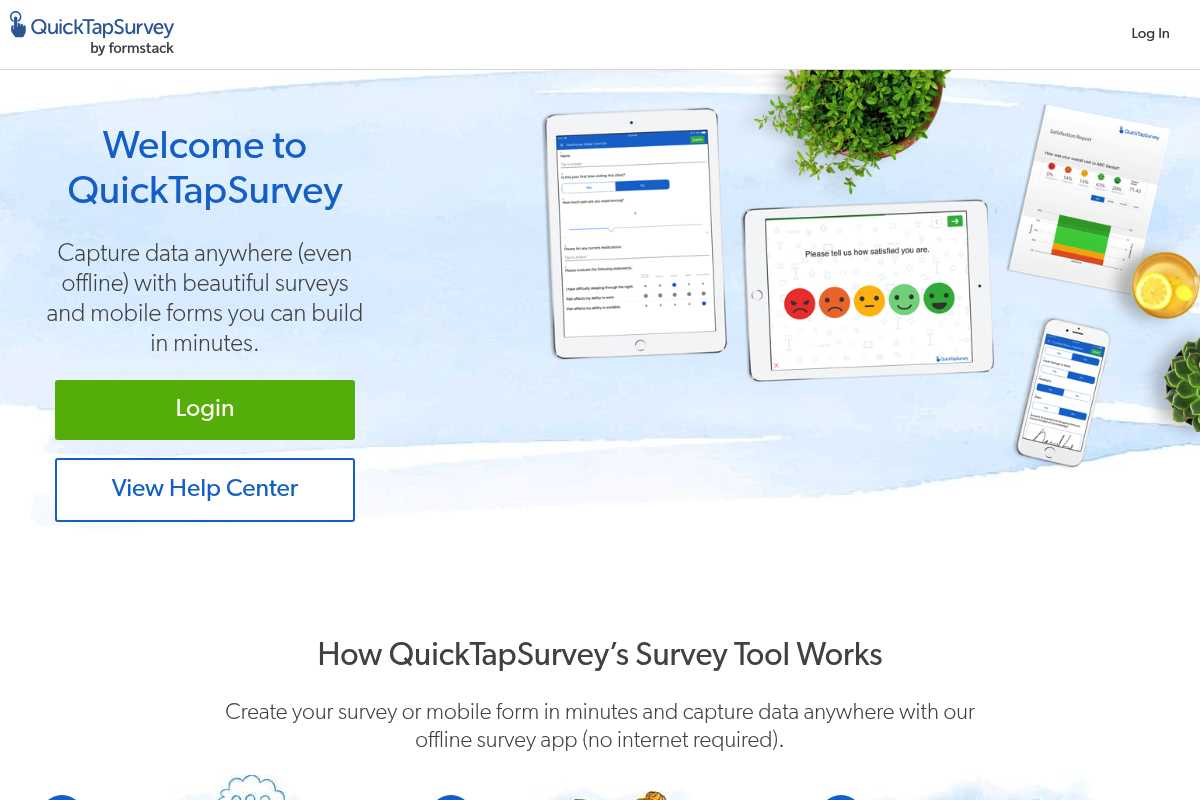
What Is QuickTapSurvey?
QuickTapSurvey is the world’s highest-rated offline mobile survey application, trusted by over 180,000 users in 80+ countries. It transforms iPads, iPhones, and Android devices into powerful data collection tools that work seamlessly without internet connectivity—perfect for trade shows, retail locations, field research, and anywhere you need to capture feedback on the spot.
Key Features
- True Offline Capability: Collect data without WiFi or internet connection
- Kiosk Mode: Turn tablets into unattended survey stations with health monitoring
- Kiosk Failure Notifications: Instant alerts when kiosks go offline (0% downtime)
- Badge Scanning: Fast lead retrieval at trade shows and conferences
- Photo & Signature Capture: Collect visual data and digital signatures
- GPS Location Tracking: Capture geographic data with responses
- 35+ Question Types: Text, numbers, images, QR codes, ratings, and more
- Scalable: Handle millions of responses seamlessly
- Automated Reporting: PDF reports delivered daily, weekly, or monthly
- Quiz/Score Calculation: Automatically calculate scores for assessments
- Sweepstakes Features: Random winner selection built-in
- Integration Options: Zapier, MailChimp, Salesforce, and more
Pros
- ✅ #1 rated offline survey app globally
- ✅ Works completely without internet (no WiFi needed)
- ✅ Excellent kiosk mode with failure monitoring
- ✅ Scalable to millions of responses
- ✅ Fast implementation (days, not weeks)
- ✅ Beautiful, customizable branded surveys
- ✅ Strong integration ecosystem
- ✅ Exceptional customer support
Cons
- ❌ Custom pricing (not transparent on website)
- ❌ Requires contact with sales for quote
- ❌ May be overkill for simple online surveys
- ❌ Setup needed for advanced kiosk features
- ❌ Learning curve for complex workflows
Pricing
- Pricing: Custom (contact for quote)
- Free Trial: Available upon request
- Model: Based on features, devices, and volume
- Note: Designed for businesses, not individual users
2. Zonka Feedback
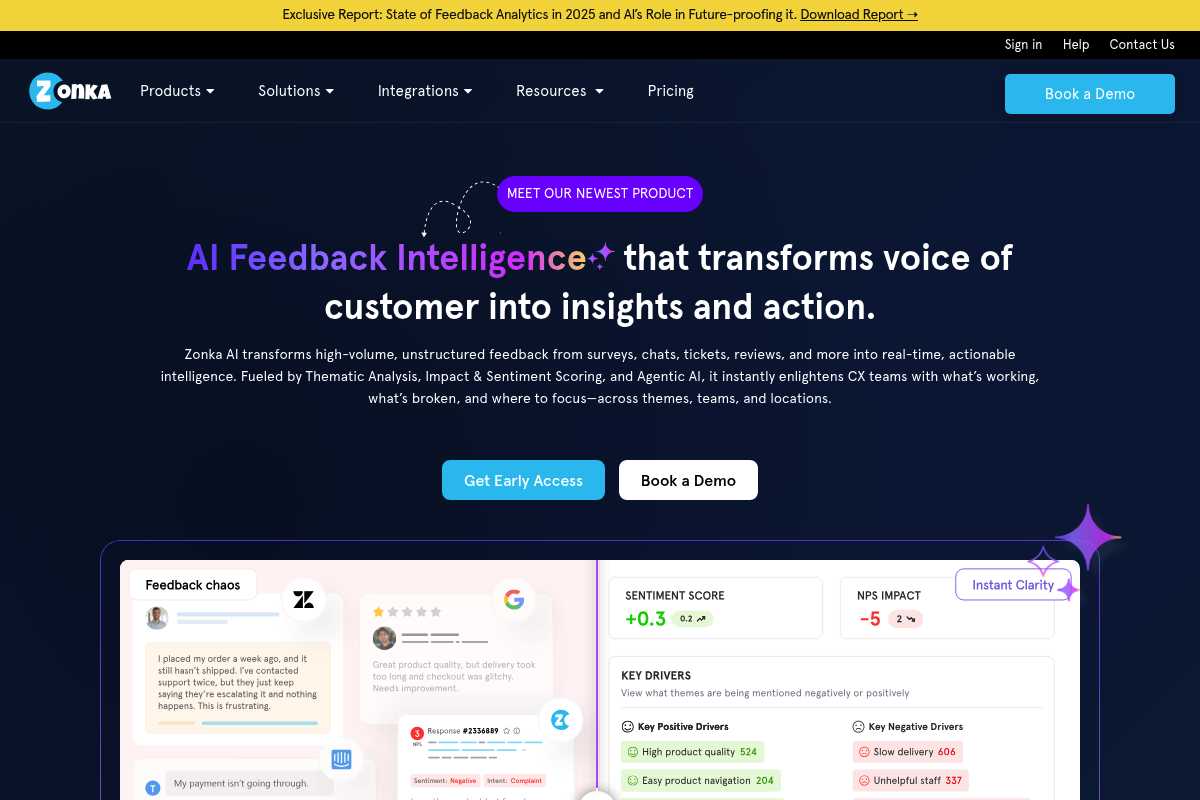
What Is Zonka Feedback?
Zonka Feedback is a comprehensive mobile survey and customer feedback platform designed for multi-location businesses. It offers powerful kiosk mode capabilities, offline data collection, and mobile apps for iOS and Android, making it ideal for retail stores, healthcare facilities, restaurants, hotels, and any business that needs to capture feedback at physical locations.
Key Features
- Kiosk Mode: Turn tablets into feedback stations at multiple locations
- Offline Surveys: Collect data without internet connectivity
- Mobile Apps: iOS and Android apps for field data collection
- QR Code Surveys: Contactless feedback collection
- SMS Surveys: Text message survey distribution
- Email Surveys: Traditional email feedback campaigns
- Multi-location Management: Centralized dashboard for all locations
- Real-time Alerts: Instant notifications for negative feedback
- NPS/CSAT/CES: Built-in customer experience metrics
- Custom Branding: White labeling and branded surveys
- Photo Capture: Collect visual feedback on mobile devices
- Advanced Analytics: AI-powered insights and sentiment analysis
- Integration Options: Salesforce, Zendesk, Slack, Zapier, and more
Pros
- ✅ Excellent kiosk mode for physical locations
- ✅ Works offline with automatic sync
- ✅ Multi-location management capabilities
- ✅ QR code surveys for contactless feedback
- ✅ Real-time alerts for quick issue resolution
- ✅ Mobile apps for iOS and Android
- ✅ Good pricing with free plan available
- ✅ Strong customer support
Cons
- ❌ Primarily designed for customer feedback (not research)
- ❌ Less known brand than competitors
- ❌ May have learning curve for advanced features
- ❌ Fewer integrations than some competitors
- ❌ Kiosk features require higher-tier plans
- ❌ Not ideal for complex academic research
Pricing
- Free Plan: Basic features with limited responses
- Starter: $49/month (kiosk surveys, offline mode)
- Professional: $99/month (advanced features)
- Growth: $249/month (multi-location, advanced analytics)
- Enterprise: Custom pricing
- Free Trial: 7-day trial available
3. Jotform Mobile Forms
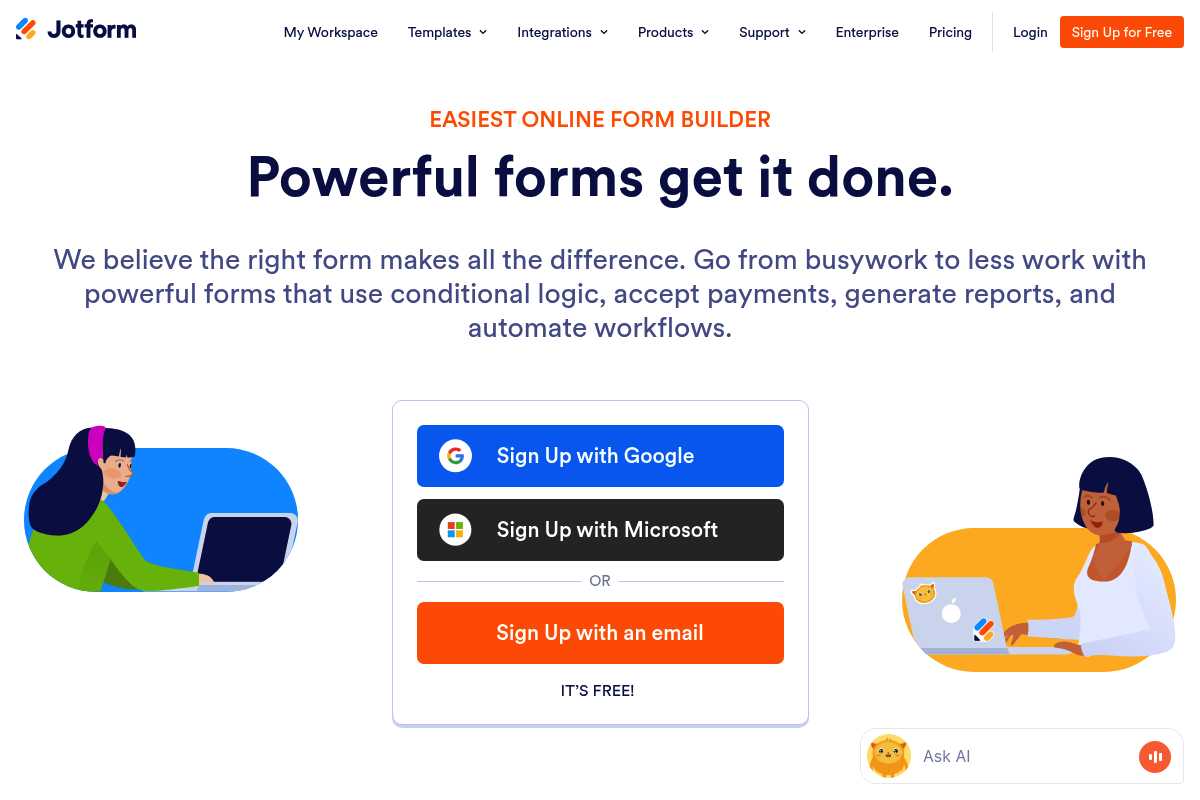
What Is Jotform Mobile Forms?
Jotform Mobile Forms is a powerful offline survey application from the trusted Jotform platform, used by over 25 million users worldwide. It enables you to create custom surveys and collect data on any mobile device without internet connectivity, making it perfect for conferences, field work, and areas with unreliable internet access.
Key Features
- Offline Forms Capability: Work without internet connection
- Kiosk Mode: Set up unattended survey stations
- 2,000+ Templates: Ready-made survey templates
- Drag-and-Drop Builder: No coding required
- Advanced Question Types: Rating scales, input tables, matrix questions, conditional logic
- Payment Processing: Accept payments through surveys (online mode)
- Automatic Sync: Data syncs when internet is restored
- 200+ Integrations: Connect with popular apps and platforms
- Form Encryption: 256-bit SSL connection
- HIPAA Compliance: Available for healthcare data collection
- Photo & Signature Capture: Collect visual data in the field
- Multi-language Support: Create surveys in various languages
Pros
- ✅ Strong offline functionality via mobile app
- ✅ Extensive template library (2,000+)
- ✅ Versatile beyond just surveys (full form builder)
- ✅ Affordable pricing with generous free plan
- ✅ HIPAA compliance available
- ✅ Excellent integration options (200+)
- ✅ Payment processing capabilities
- ✅ Good security features
Cons
❌ Offline feature requires app installation and setup ❌ Free plan limited to 100 responses/month ❌ Interface can feel cluttered for simple surveys ❌ Learning curve for advanced offline features ❌ Some features not available in offline mode
Pricing
- Free Plan: 5 forms, 100 monthly submissions
- Starter: $34/month (25 forms, 1,000 submissions)
- Bronze: $39/month (100 forms, 10,000 submissions)
- Silver: $49/month (100 forms, 100,000 submissions)
- Gold: $129/month (unlimited forms and submissions)
4. QuestionPro Offline
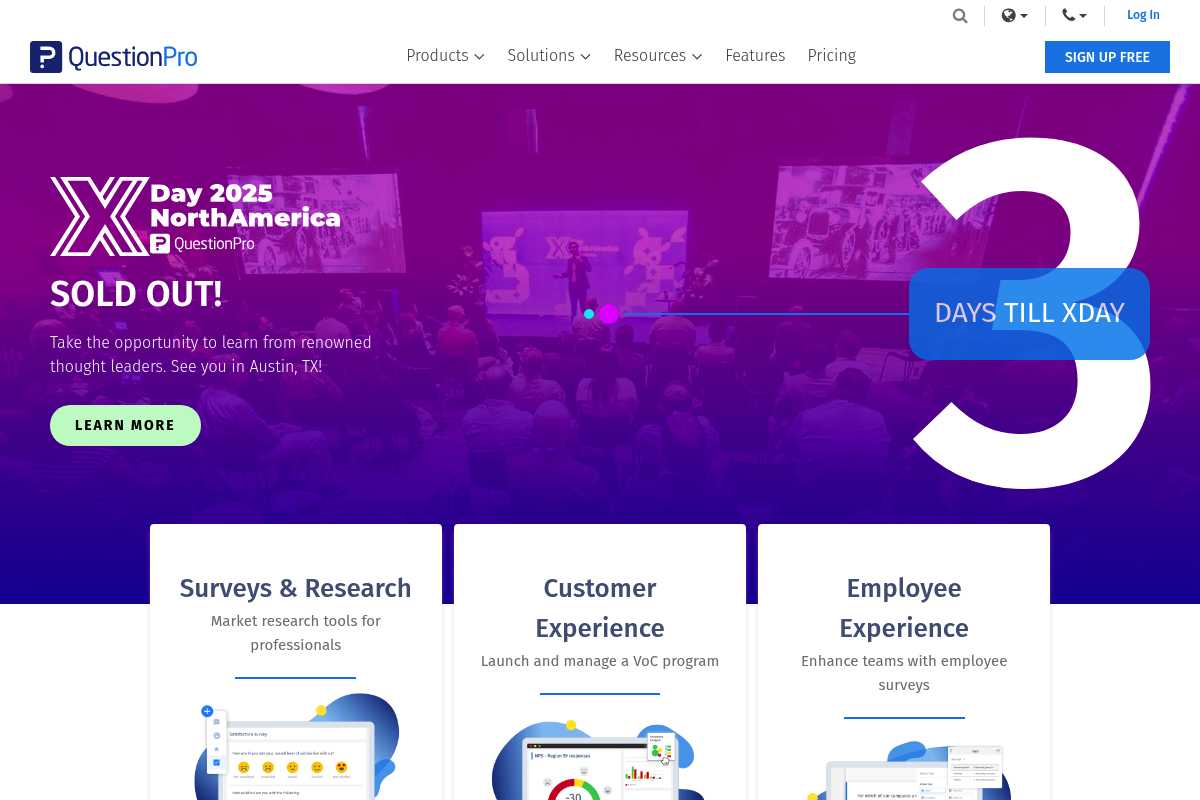
What Is QuestionPro Offline?
QuestionPro Offline is a comprehensive mobile survey app designed for market research and field surveys that work completely without internet connectivity. It enables researchers to conduct surveys anywhere with unlimited local storage, making it ideal for global research projects, remote locations, and high-volume data collection.
Key Features
- Unlimited Offline Surveys: No limit on surveys stored locally per device
- 80+ Question Types: From simple to advanced question formats
- Multimedia Capture: Collect audio, video, barcodes, and images
- Kiosk Mode: Face-to-face survey deployment on tablets
- Resume Functionality: Complete incomplete surveys later
- Salesforce Sync: Direct integration when online
- Custom Alerts: Email notifications for specific responses
- Global Deployment: Purchase additional device keys for worldwide use
- Data Consolidation: Combine data from multiple offline surveys
- GDPR Compliant: Meets data protection standards
- Advanced Text Analysis: Complex data analysis capabilities
- 24/7 Support: Live email and chat support
Pros
- ✅ Unlimited local storage for surveys and responses
- ✅ Comprehensive question types (80+)
- ✅ Multimedia data collection (audio, video, images)
- ✅ Can resume incomplete surveys
- ✅ Salesforce integration built-in
- ✅ GDPR compliant
- ✅ 24/7 customer support
- ✅ Good for market research professionals
Cons
❌ Complex interface with steep learning curve ❌ Expensive for advanced features ($85/month) ❌ Can be overwhelming for simple survey needs ❌ Requires technical knowledge for full utilization ❌ Custom scripting only on higher tiers
Pricing
- Free Plan: Limited features available
- Advanced: $85/user/month
- Team Edition: Custom pricing
- Enterprise: Custom pricing
- Note: Pricing varies based on features and user count
5. SurveySparrow
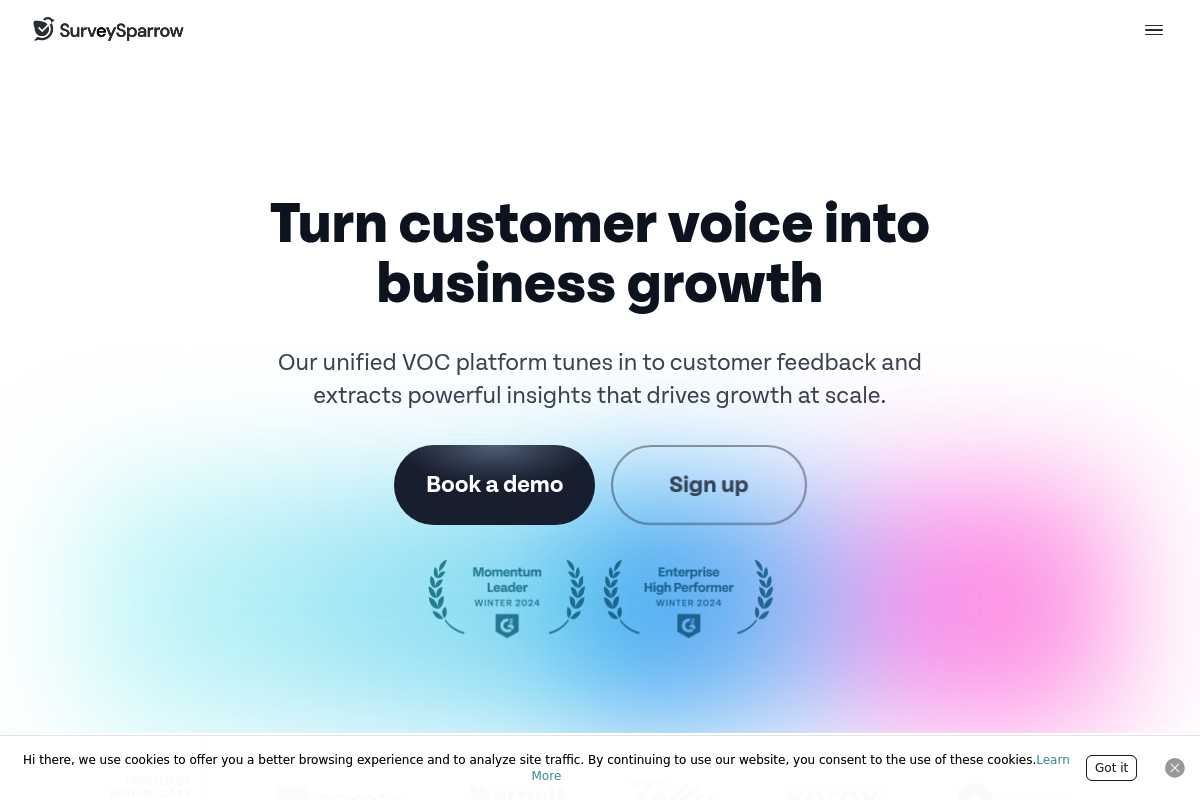
What Is SurveySparrow?
SurveySparrow is a mobile-first experience management platform that combines conversational survey design with robust offline capabilities. Its chat-like interface delivers 40% higher response rates on mobile devices, while its offline survey app ensures you can collect feedback anywhere—from remote field locations to offline kiosks.
Key Features
- Offline Mobile App: Collect data without internet on iOS and Android
- Conversational Interface: Chat-like surveys for higher engagement
- Multi-channel Distribution: SMS, WhatsApp, email, QR codes, offline
- Kiosk Mode: Unattended survey stations for events and locations
- 130+ Languages: Extensive multi-language support
- Recurring Surveys: Automated feedback collection at intervals
- AI-Powered Analytics: Sentiment analysis and text analytics
- NPS/CSAT/CES: Built-in customer experience metrics
- White Labeling: Custom branding and domains
- 360-Degree Assessments: Employee feedback tools
- Video Surveys: Surveys with video backgrounds
- 2,000+ Integrations: Via Zapier and native connections
Pros
- ✅ Mobile-first design with offline capability
- ✅ Conversational interface increases response rates
- ✅ Excellent omnichannel distribution options
- ✅ Offline app for iOS and Android
- ✅ Supports 130+ languages
- ✅ AI-powered insights included
- ✅ Good for both customer and employee feedback
- ✅ Affordable starting price ($19/month)
Cons
- ❌ Offline requires mobile app installation
- ❌ Learning curve for all features
- ❌ Video surveys are backgrounds only (not true video feedback)
- ❌ Some users report occasional bugs
- ❌ Higher pricing for advanced features
Pricing
- Free Plan: 10 surveys, 100 responses/month
- Basic: $19/month (unlimited surveys, 10,000 responses/year)
- Starter: $49/month (unlimited surveys, 25,000 responses/year)
- Business: $149/month (unlimited surveys, 100,000 responses/year)
- Professional: $249/month (unlimited surveys, 500,000 responses/year)
6. SurveyCTO
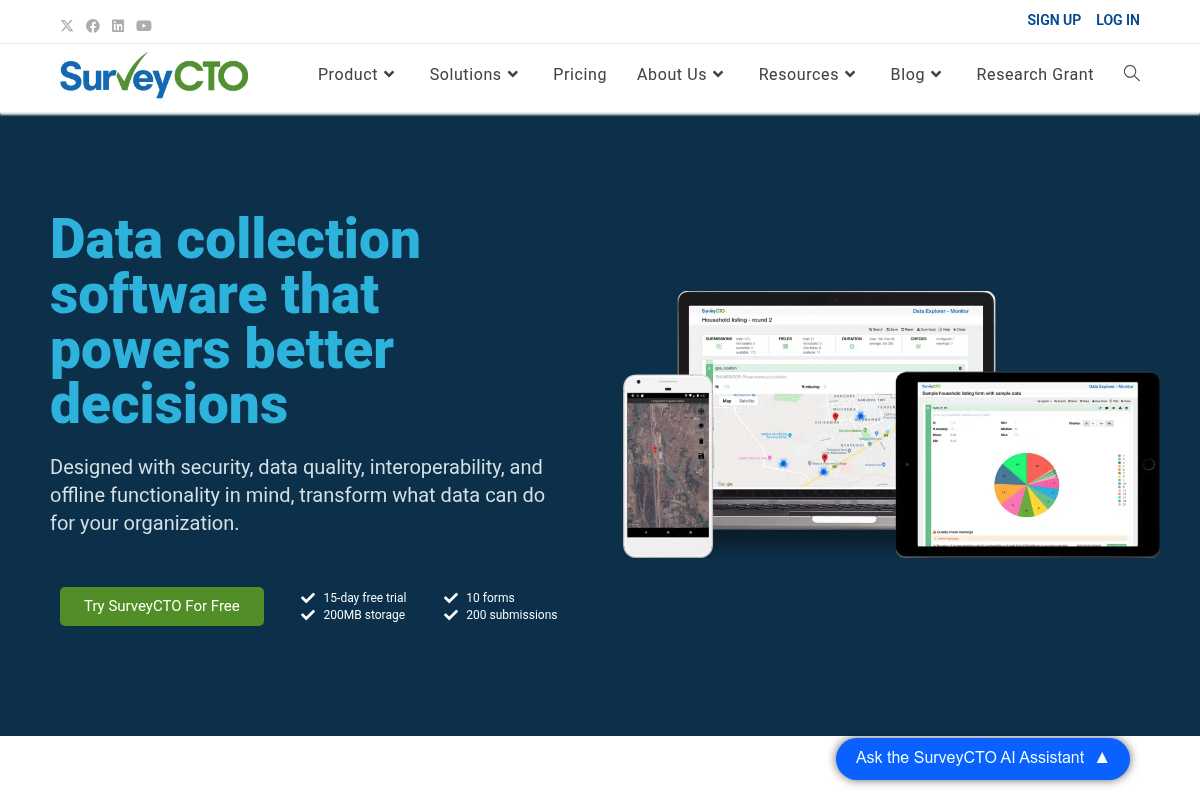
What Is SurveyCTO?
SurveyCTO is a secure, enterprise-grade data collection platform designed specifically for rigorous field research, clinical trials, and academic studies. With SOC-2 certification, GDPR compliance, and full offline functionality, it’s the tool of choice for organizations that need the highest standards of data security, quality control, and offline reliability.
Key Features
- Full Offline Functionality: Complete surveys without any internet connection
- SOC-2 Certified: Enterprise-grade security certification
- GDPR Compliant: Meets European data protection standards
- End-to-End Encryption: SSL and complete data encryption
- CATI/CAPI Features: Computer-assisted telephone/personal interviewing
- GPS Data Collection: Capture precise geographic coordinates
- Automated Quality Checks: Real-time data validation
- Case Management: Track data points over time
- Research Integration: Export to R, SPSS, Stata, PowerBI
- Complex Survey Design: Advanced logic and branching
- Form Testing Tools: Comprehensive survey testing capabilities
- Professional Services: Expert implementation and support
- Mobile Apps: Android and iOS data collection apps
Pros
- ✅ Highest security standards (SOC-2, GDPR)
- ✅ Built specifically for rigorous research
- ✅ Full offline functionality for field work
- ✅ Excellent data quality controls
- ✅ Integration with research tools (R, SPSS, Stata)
- ✅ 24/7 highly-rated customer support
- ✅ Professional services available
- ✅ PhD research grant program
Cons
- ❌ Complex platform requiring technical expertise
- ❌ Custom pricing (not transparent)
- ❌ Expensive for small-scale projects
- ❌ Steeper learning curve than simpler tools
- ❌ Overkill for basic survey needs
- ❌ Designed for researchers, not general business use
Pricing
- Pricing: Custom (contact for quote)
- Model: Based on features, users, and data volume
- Grant: PhD candidate grant available
- Trial: Available upon request
- Support: Professional services available
7. Typeform
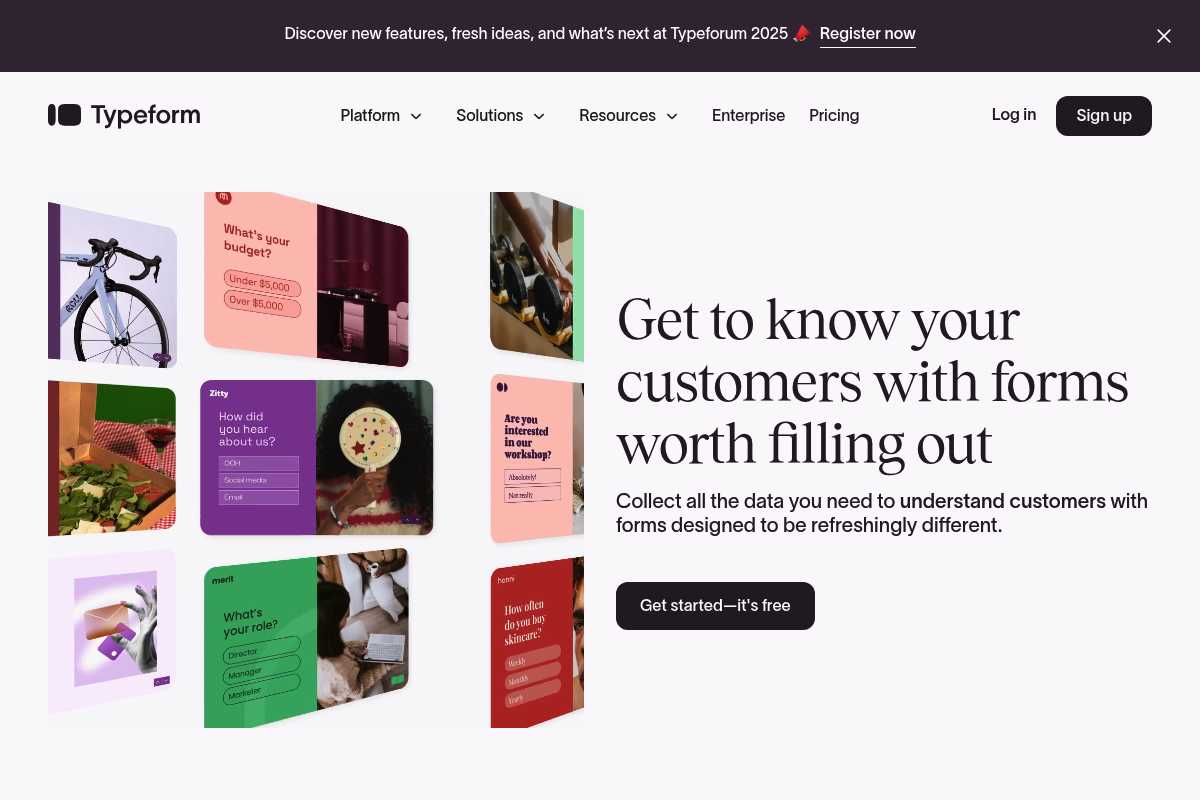
What Is Typeform?
Typeform is a leading survey platform renowned for its beautiful, conversational design that makes surveys feel more like friendly conversations than interrogations. While it doesn’t offer true offline mode, its mobile-responsive design and dedicated mobile app for survey creation make it excellent for engaging mobile audiences and creating surveys on the go.
Key Features
- Conversational Design: One question at a time for high engagement
- Mobile App: Create and manage surveys from iOS and Android devices
- Mobile-Responsive: Automatically optimized for any screen size
- 3,000+ Templates: Pre-built templates for every use case
- Logic Jump: Dynamic question branching based on responses
- Video Integration: Embed videos in surveys
- AI-Powered Analysis: Automatically analyze open-ended responses
- 120+ Integrations: Slack, HubSpot, Google Sheets, and more
- Custom Branding: Full design control with brand colors and fonts
- Question Piping: Personalize questions based on previous answers
- Hidden Fields: Pre-populate data without asking
- HIPAA & GDPR Compliant: Enterprise security features
Pros
- ✅ Beautiful, mobile-optimized survey design
- ✅ High completion rates on mobile devices
- ✅ Dedicated mobile app for survey creation
- ✅ Conversational interface increases engagement
- ✅ Easy to use with minimal learning curve
- ✅ Excellent for lead generation and marketing
- ✅ Strong analytics and reporting
Cons
- ❌ No true offline mode for data collection
- ❌ Response limits on lower-tier plans (100/month on Basic)
- ❌ More expensive than competitors for high volume
- ❌ Limited offline capabilities
- ❌ Not suitable for field research without internet
- ❌ Basic plan only allows 10 questions per survey
Pricing
- Free Plan: Unlimited surveys, 10 questions per survey, 10 responses/month
- Basic: $29/month (100 responses/month)
- Plus: $59/month (1,000 responses/month)
- Business: $99/month (10,000 responses/month)
- Enterprise: Custom pricing
8. Qualaroo
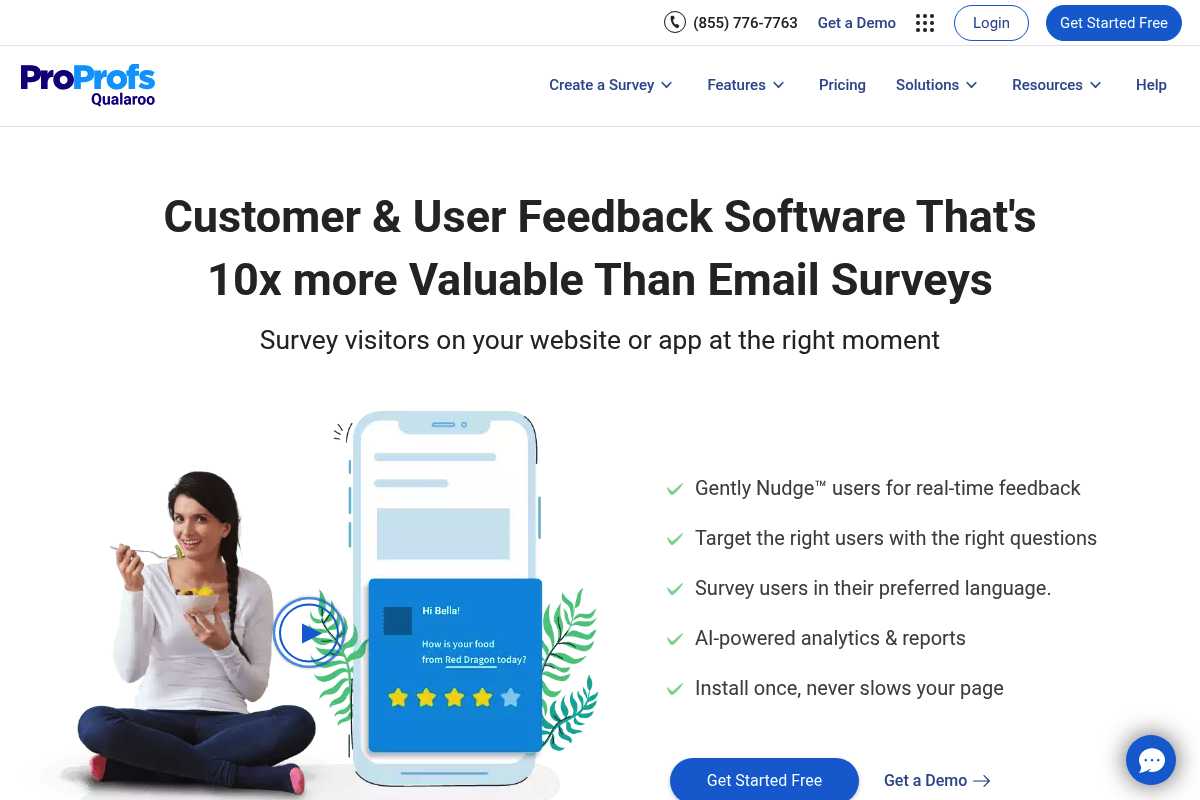
What Is Qualaroo?
Qualaroo is a specialized mobile survey tool designed specifically for in-app feedback collection through SDK integration. Unlike traditional survey tools, Qualaroo embeds surveys directly within your mobile application (iOS and Android), allowing you to gather contextual feedback while users interact with your app—making it ideal for product teams and app developers.
Key Features
- Mobile SDK: Native integration for iOS and Android apps
- In-App Surveys: Collect feedback within your mobile application
- AI Sentiment Analysis: Automatically analyze emotional responses
- Advanced Targeting: Device, location, behavior-based triggers
- Exit Intent Surveys: Capture feedback before users leave
- Nudge Technology: Non-intrusive survey popups
- 12+ Question Types: Including NPS, CSAT, CES, Likert scale
- Word Cloud Visualization: Identify common themes from feedback
- Prototype Testing: Gather feedback on designs (Figma, Invision, Adobe XD)
- Integration Options: Salesforce, HubSpot, Zapier, MailChimp, Google Analytics
- Real-time Analytics: Instant insights dashboard
- Customizable Design: Match your app’s branding
Pros
- ✅ True in-app mobile surveys (not web-based)
- ✅ AI-powered sentiment analysis included
- ✅ Non-intrusive survey experience
- ✅ Advanced targeting capabilities
- ✅ Great for product teams and UX research
- ✅ Free plan available (50 responses)
- ✅ Good integrations with major platforms
Cons
- ❌ Not designed for standalone field surveys
- ❌ Requires SDK integration (technical setup)
- ❌ Limited to 100 responses on paid plan
- ❌ Can be expensive for high-volume use
- ❌ Focused on in-app use (not offline field research)
- ❌ Not suitable for events or retail locations
Pricing
- Free Plan: 50 responses/month, 10,000 page views
- Business: $19.99/month (100 responses/month, billed annually)
- Enterprise: Contact for pricing (1,000+ responses)
9. ProProfs Survey Maker
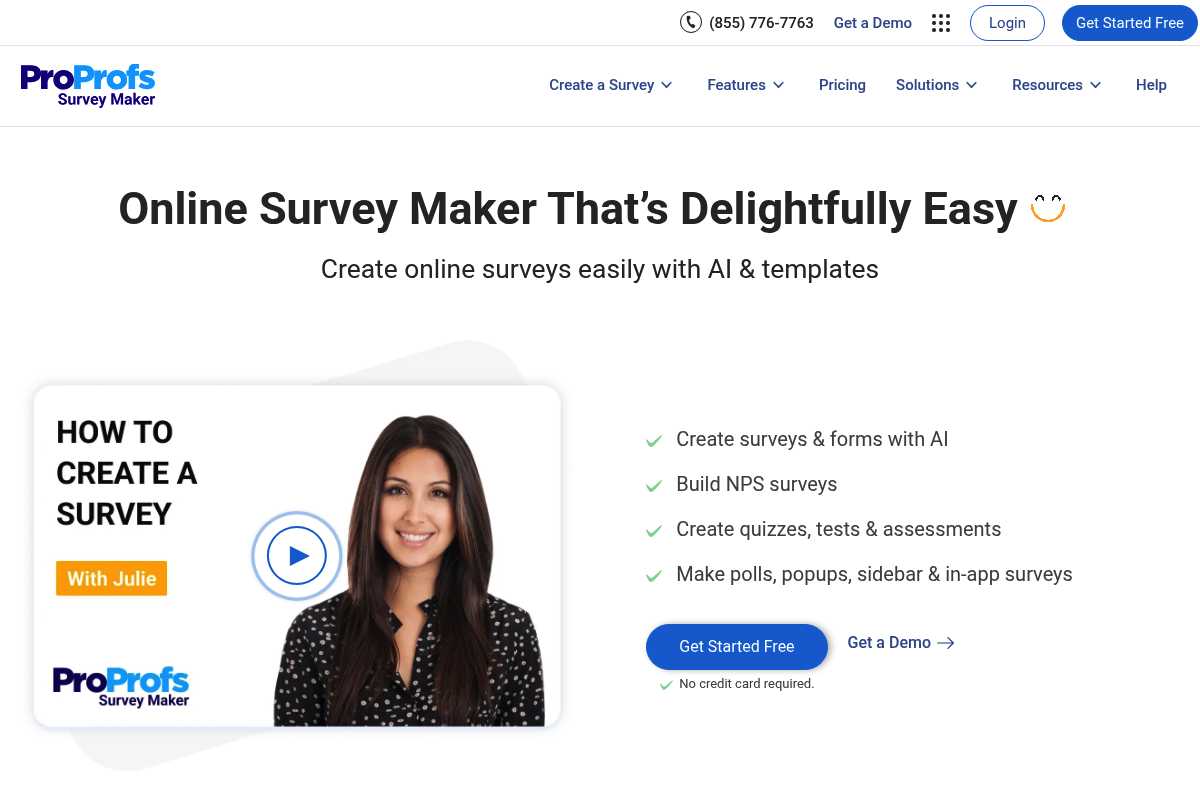
What Is ProProfs Survey Maker?
ProProfs Survey Maker is a user-friendly mobile survey platform with over 50,000 survey templates designed by experts. While it doesn’t offer true offline mode, its mobile-responsive design ensures surveys display perfectly on smartphones and tablets, making it ideal for simple mobile feedback collection with real-time data sync.
Key Features
- 50,000+ Templates: Massive library of expert-designed surveys
- Mobile-Responsive Design: Automatically optimized for all devices
- Branching Logic: Advanced question routing
- Real-time Data Collection: Instant response tracking
- Location-Based Targeting: Geographic survey distribution
- Custom Branding: White labeling and custom domains
- Integration Options: Salesforce, Zendesk, and other CRMs
- Report Sharing: Export in multiple formats
- Multi-language Surveys: Create surveys in various languages
- Survey Scoring: Automatic quiz and assessment scoring
- Forever Free Plan: Unlimited surveys with basic features
- Mobile App Access: View and manage surveys on mobile
Pros
- ✅ Largest template library (50,000+)
- ✅ Extremely easy to use for beginners
- ✅ Mobile-responsive design works well on all devices
- ✅ Forever free plan available
- ✅ Quick survey creation process
- ✅ Affordable pricing ($0.10/response)
- ✅ Good customer support
Cons
- ❌ No true offline mode for field research
- ❌ Less visually modern than competitors
- ❌ Limited advanced features compared to enterprise tools
- ❌ Basic analytics on lower tiers
- ❌ Fewer integrations than top competitors
- ❌ Not ideal for complex survey logic
Pricing
- Forever Free: Unlimited surveys, 10 questions, 100 responses/survey
- Essentials: Starting at $0.10/response
- Premium: Custom pricing based on needs
10. Harvest Your Data (iSURVEY/droidSURVEY)

What Is Harvest Your Data?
Harvest Your Data offers iSURVEY (iOS) and droidSURVEY (Android) mobile survey apps with a unique pricing model—one-time purchase with no ongoing monthly subscription fees. The apps work completely offline and support unlimited devices, making them ideal for organizations conducting long-term field research or managing large teams of field workers.
Key Features
- Unlimited Devices: Run surveys on unlimited smartphones and tablets
- True Offline Mode: No internet connection required
- No Monthly Fees: One-time purchase model (no subscriptions)
- Web Forms: Online data collection using the same survey
- Drag-and-Drop Editor: Simple survey design interface
- 17 Languages: Multi-language support
- Beautiful Interface: HD graphics optimized for tablets and phones
- Multiple Questions Per Screen: Display several questions at once
- Cloud or Server Upload: Upload to cloud or your own server
- Email Notifications: Alerts for important responses
- Cross-Platform: Works on Apple (iPhone, iPad) and Android devices
- Automatic Sync: Data uploads when internet is available
Pros
- ✅ No ongoing monthly subscription fees
- ✅ Unlimited devices with one purchase
- ✅ True offline functionality (complete independence)
- ✅ Beautiful, optimized mobile interface
- ✅ Works on both iOS and Android
- ✅ Can upload to your own server
- ✅ Good for museums, research institutions, field teams
- ✅ Email notification system
Cons
- ❌ Requires upfront one-time investment
- ❌ Less well-known brand than competitors
- ❌ Fewer integrations with other platforms
- ❌ Limited marketing and educational resources
- ❌ Smaller user community for support
- ❌ May lack some advanced enterprise features
Pricing
- Model: One-time purchase (no monthly subscriptions)
- Pricing: Contact for custom quote
- Devices: Unlimited devices per purchase
- Trial: Free trial available
- Support: Included with purchase
Comparison Chart
| Tool | Starting Price | Offline Mode | Best For |
|---|---|---|---|
| QuickTapSurvey | Custom pricing | ✅ Yes | Offline field research & kiosks |
| Zonka Feedback | Free / $49/month | ✅ Yes | Kiosk surveys & mobile feedback |
| Jotform Mobile Forms | Free / $34/month | ✅ Yes | Versatile offline forms |
| QuestionPro Offline | Free / $85/month | ✅ Yes | Market research field surveys |
| SurveySparrow | $19/month | ✅ Yes | Mobile-first conversational surveys |
| SurveyCTO | Custom pricing | ✅ Yes | Secure academic & clinical research |
| Typeform | Free / $29/month | ❌ No | Engaging mobile-responsive surveys |
| Qualaroo | Free / $19.99 | ⚠️ In-app only | In-app mobile surveys (SDK) |
| ProProfs Survey Maker | Free / $0.10/response | ❌ No | Simple mobile surveys |
| Harvest Your Data | One-time purchase | ✅ Yes | Unlimited offline devices |
How to Choose the Right Mobile Survey Tool
Selecting the right mobile survey tool depends on your specific use case and requirements. Consider these key factors:
1. Offline Requirements
- True offline needed: QuickTapSurvey, Zonka Feedback, Jotform Mobile, QuestionPro, SurveyCTO, Harvest Your Data, SurveySparrow
- Internet required: Typeform, ProProfs (mobile-responsive but need connection)
- In-app only: Qualaroo (SDK integration, not standalone offline)
2. Use Case Specificity
- Trade shows & events: QuickTapSurvey (badge scanning, kiosk mode), Zonka Feedback
- Field research: SurveyCTO (academic/clinical), QuestionPro (market research), Harvest Your Data
- Retail & point-of-sale: QuickTapSurvey (kiosk mode), Zonka Feedback, Jotform
- Mobile app feedback: Qualaroo (in-app SDK), SurveySparrow
- Simple mobile surveys: Typeform, ProProfs (mobile-responsive)
3. Kiosk Mode Capability
If you need unattended survey stations:
- Advanced kiosk: QuickTapSurvey (with failure monitoring)
- Basic kiosk: Zonka Feedback, Jotform, QuestionPro, SurveySparrow
4. Budget Considerations
- Free options: Jotform (100 responses/month), ProProfs (unlimited surveys), QuestionPro (limited features), Typeform (10 responses/month)
- Affordable ($19-$50/month): SurveySparrow, Typeform, Jotform, QuestionPro
- Mid-range ($50-$150/month): Jotform Gold, SurveySparrow Business, QuestionPro Advanced
- Enterprise (custom pricing): QuickTapSurvey, SurveyCTO
- One-time purchase: Harvest Your Data (no subscriptions)
5. Technical Expertise
- Beginner-friendly: ProProfs, Typeform, Jotform, QuickTapSurvey
- Moderate skill: SurveySparrow, Harvest Your Data
- Advanced/technical: SurveyCTO (research focus), Qualaroo (SDK integration), QuestionPro
6. Security & Compliance
- Highest security: SurveyCTO (SOC-2, GDPR, encryption)
- HIPAA compliance: Jotform, SurveyCTO
- GDPR compliant: QuestionPro, SurveyCTO, most platforms
- Basic security: All platforms offer SSL encryption
7. Data Collection Features
- Multimedia capture: QuickTapSurvey (photos, signatures, GPS), QuestionPro (audio, video, barcodes), Jotform
- GPS tracking: QuickTapSurvey, QuestionPro, SurveyCTO
- Signature capture: QuickTapSurvey, Jotform
- Barcode scanning: QuickTapSurvey (badge scanning), QuestionPro
8. Integration Needs
- Most integrations: Jotform (200+), Typeform (120+), SurveySparrow (2,000+ via Zapier)
- CRM integration: QuestionPro (Salesforce native), QuickTapSurvey, Jotform
- Research tools: SurveyCTO (R, SPSS, Stata, PowerBI)
- Marketing tools: Typeform (HubSpot, Slack), QuickTapSurvey (MailChimp)
Selection Criteria
To create this list, I evaluated mobile survey tools based on:
Essential Mobile Capabilities
- Offline functionality: Ability to collect data without internet connection
- Mobile optimization: Touch-friendly interfaces and responsive design
- Device support: iOS, Android, and tablet compatibility
- Data sync: Automatic upload when connectivity is restored
- Field-ready features: GPS, photos, signatures, barcode scanning
Key Features Evaluated
- Survey creation: Ease of building surveys on mobile vs desktop
- Question variety: Types of questions available
- Kiosk mode: Unattended survey station capabilities
- Security: Data encryption, compliance certifications
- Battery efficiency: How long surveys can run on battery power
- Storage capacity: How many responses can be stored offline
Additional Considerations
- Pricing model: Subscription vs one-time purchase
- Scalability: Handling high-volume data collection
- Support quality: Customer service and implementation help
- Learning curve: Time to deploy and train teams
- Integration options: Connecting to other business systems
- Reliability: Proven track record in field conditions
Frequently Asked Questions
What is a mobile survey tool?
A mobile survey tool is software designed to create and collect survey responses optimized for mobile devices (smartphones and tablets). These tools prioritize mobile-first experiences with features like offline data collection, touch-optimized interfaces, kiosk modes, and the ability to capture mobile-specific data (photos, GPS, signatures). They’re essential for field research, event feedback, and reaching mobile-first audiences.
Do mobile survey tools work without internet?
Yes, many mobile survey tools offer offline functionality. True offline tools include:
- QuickTapSurvey: Complete offline capability
- Jotform Mobile Forms: Offline mode available
- QuestionPro Offline: Unlimited offline surveys
- SurveyCTO: Full offline functionality
- SurveySparrow: Offline mobile app
- Harvest Your Data: Complete offline independence
Tools like Typeform and ProProfs are mobile-responsive but require internet connectivity.
What’s the difference between mobile-responsive and mobile-optimized surveys?
Mobile-responsive surveys automatically adjust their layout to fit any screen size (desktop, tablet, or phone) but are primarily designed for web browsers. Examples: Typeform, ProProfs.
Mobile-optimized surveys are specifically designed for mobile devices with features like:
- Touch-friendly buttons and inputs
- Offline data collection
- Native mobile apps
- Reduced data usage
- Optimized for smaller screens from the start
Examples: QuickTapSurvey, SurveySparrow, Qualaroo.
Can I use mobile surveys for trade shows and events?
Absolutely! Mobile survey tools are perfect for trade shows and events. Best options:
- QuickTapSurvey: #1 for events with badge scanning, kiosk mode, and offline capability
- Zonka Feedback: Great for kiosk mode and QR code surveys at events
- Jotform Mobile: Kiosk mode for unattended stations
- SurveySparrow: QR code surveys and offline mode
Key features to look for: offline mode (WiFi unreliable at events), kiosk mode, badge scanning, and lead capture.
What is kiosk mode in mobile survey tools?
Kiosk mode turns a tablet or smartphone into an unattended survey station where respondents can complete surveys without supervision. Features typically include:
- Auto-reset: Survey resets after completion for next respondent
- Lock screen: Prevents users from accessing other apps
- Uptime monitoring: Alerts when kiosk goes offline
- Welcome screen: Branded introduction to attract respondents
- Thank you page: Completion message and next steps
Best for: Retail locations, museums, conferences, waiting rooms, and point-of-service feedback.
How secure is data collected on mobile survey tools?
Security varies by platform:
- Highest security: SurveyCTO (SOC-2 certified, end-to-end encryption)
- HIPAA compliant: Jotform, SurveyCTO (for healthcare data)
- GDPR compliant: Most platforms (QuestionPro, SurveyCTO)
- Standard security: SSL encryption, secure data storage
All reputable mobile survey tools use encryption for data in transit and at rest. For sensitive data, choose platforms with specific compliance certifications (SOC-2, HIPAA, GDPR).
Can mobile survey tools capture photos and signatures?
Yes, many mobile survey tools support multimedia capture:
- Photos: QuickTapSurvey, Jotform, QuestionPro, SurveyCTO
- Signatures: QuickTapSurvey, Jotform
- GPS location: QuickTapSurvey, QuestionPro, SurveyCTO
- Barcodes/QR codes: QuickTapSurvey (badge scanning), QuestionPro
- Audio/Video: QuestionPro
These features are essential for field research, audits, inspections, and compliance documentation.
What’s the best mobile survey tool for field research?
For academic and clinical field research:
- SurveyCTO: #1 for rigorous research (SOC-2, GDPR, integrates with R/SPSS/Stata)
- QuestionPro Offline: Good for market research field surveys
- Harvest Your Data: Cost-effective for long-term field projects
For commercial field research:
- QuickTapSurvey: Best for retail, events, and customer feedback
- Jotform Mobile: Versatile with good integration options
How much do mobile survey tools cost?
Mobile survey tool pricing varies widely:
- Free plans: Jotform (100 responses/month), ProProfs (unlimited surveys), QuestionPro (basic features), Typeform (10 responses/month)
- Budget ($19-$50/month): SurveySparrow ($19), Typeform ($29), Jotform ($34-$49)
- Mid-range ($50-$150/month): QuestionPro Advanced ($85), SurveySparrow Business ($149)
- Enterprise (custom): QuickTapSurvey, SurveyCTO
- One-time purchase: Harvest Your Data (no monthly fees)
Can I integrate mobile surveys with my CRM?
Yes, most mobile survey tools offer CRM integration:
- Salesforce: QuestionPro (native), QuickTapSurvey, Jotform, SurveyCTO
- HubSpot: Typeform, Qualaroo, Jotform
- Zendesk: Jotform, ProProfs
- Other CRMs: Most platforms support Zapier for 2,000+ integrations
For research, SurveyCTO integrates with PowerBI, Google Sheets, and exports to R, SPSS, and Stata.
Do I need a mobile app or can I use a web browser?
It depends on your needs:
Need a mobile app (download required):
- Offline data collection
- Kiosk mode without internet
- Maximum reliability in field conditions
- GPS tracking and photo capture
Web browser is sufficient:
- Online surveys with internet connectivity
- Simple mobile-responsive surveys
- Quick feedback collection with WiFi available
Most platforms offer both options: native mobile apps (iOS/Android) for offline use and web-based survey builders that are mobile-responsive.
Final Thoughts
Choosing the right mobile survey tool depends on whether you need true offline capability, where you’ll be collecting data, and your technical requirements. For most organizations conducting mobile research, I recommend:
- QuickTapSurvey for professional offline field research, trade shows, and kiosk deployments
- Zonka Feedback for multi-location businesses needing kiosk mode and customer feedback
- Jotform Mobile Forms for versatile offline form building with strong integrations
- SurveySparrow for mobile-first conversational surveys with omnichannel distribution
- SurveyCTO for academic research and clinical trials requiring highest security
For organizations with specific needs:
- Event & trade show feedback: QuickTapSurvey (badge scanning, kiosk monitoring), Zonka Feedback (QR codes)
- In-app mobile feedback: Qualaroo (SDK integration for iOS/Android apps)
- Budget-conscious projects: SurveySparrow Basic ($19/month), Zonka Feedback Starter ($49/month)
- Simple mobile surveys: Typeform or ProProfs (mobile-responsive, easy to use)
- Long-term field research: Harvest Your Data (one-time purchase, unlimited devices)
- Market research: QuestionPro Offline (multimedia capture, advanced features)
Remember that the best mobile survey tool is one that matches your field conditions. If you’re collecting data in areas without reliable internet (rural locations, underground facilities, remote regions), prioritize true offline capability over fancy online features. Test your chosen platform in actual field conditions before deploying to your entire team.
Most platforms offer free trials or free plans—take advantage of these to test surveys on the actual devices your team will use, in the locations where you’ll be collecting data.
About This Guide
This guide was created through extensive research of mobile survey tools and platforms, analyzing offline capabilities, mobile optimization, pricing, and user reviews. All information is current as of October 2025. Mobile survey app features and pricing change frequently, so always verify details on the vendor’s official website and test the offline functionality before committing to a platform.






