10 Best Online Poll Tools for 2025
Discover the right online poll tools for your team. Compare features, pros + cons, pricing, and more in this comprehensive guide.
Online poll tools empower organizations to gather instant feedback, engage audiences in real-time, and make interactive presentations more dynamic. Whether you need live polling for virtual meetings, interactive quizzes for training sessions, or quick pulse checks for team decisions, these platforms deliver the engagement features and real-time visualization capabilities to keep audiences involved and capture opinions as they happen.
In this post, I draw from extensive research and hands-on evaluation of polling platforms to compile this comprehensive guide, featuring a curated list of the best online poll tools for instant feedback and audience engagement—where real-time results, ease of use, and interactive features aren’t just nice to have, they’re essential for keeping audiences engaged.
What are Online Poll Tools?
Online poll tools are digital platforms designed to create quick polls, gather instant feedback, and engage audiences in real-time during meetings, presentations, events, or training sessions. Unlike comprehensive survey tools, poll platforms focus on immediate engagement with features like live results visualization, word clouds, Q&A sessions, interactive quizzes, and anonymous voting. They’re essential for presenters, educators, trainers, and meeting facilitators who need to check understanding, gather opinions, or make sessions more interactive without complex setup.
Overview
Finding the perfect online poll tool can transform how you engage audiences, gather instant feedback, and make presentations more interactive. After extensive research and testing, I’ve compiled this guide featuring the top 10 online poll tools that excel in real-time engagement, ease of use, and audience interaction.
Here’s our pick of the 10 best online poll tools reviewed:
-
Mentimeter – Best for interactive presentation polling
-
Slido – Best for live Q&A and polling
-
Poll Everywhere – Best for audience engagement platform
-
Wooclap – Best for interactive learning and training
-
Kahoot! – Best for gamified quizzes and polls
-
Vevox – Best for anonymous feedback and polling
-
AhaSlides – Best for AI-powered presentations
-
Canva Live – Best for visual poll creation
-
StrawPoll – Best for simple free online polls
-
Google Forms – Best for basic polling and forms
Detailed Reviews
1. Mentimeter
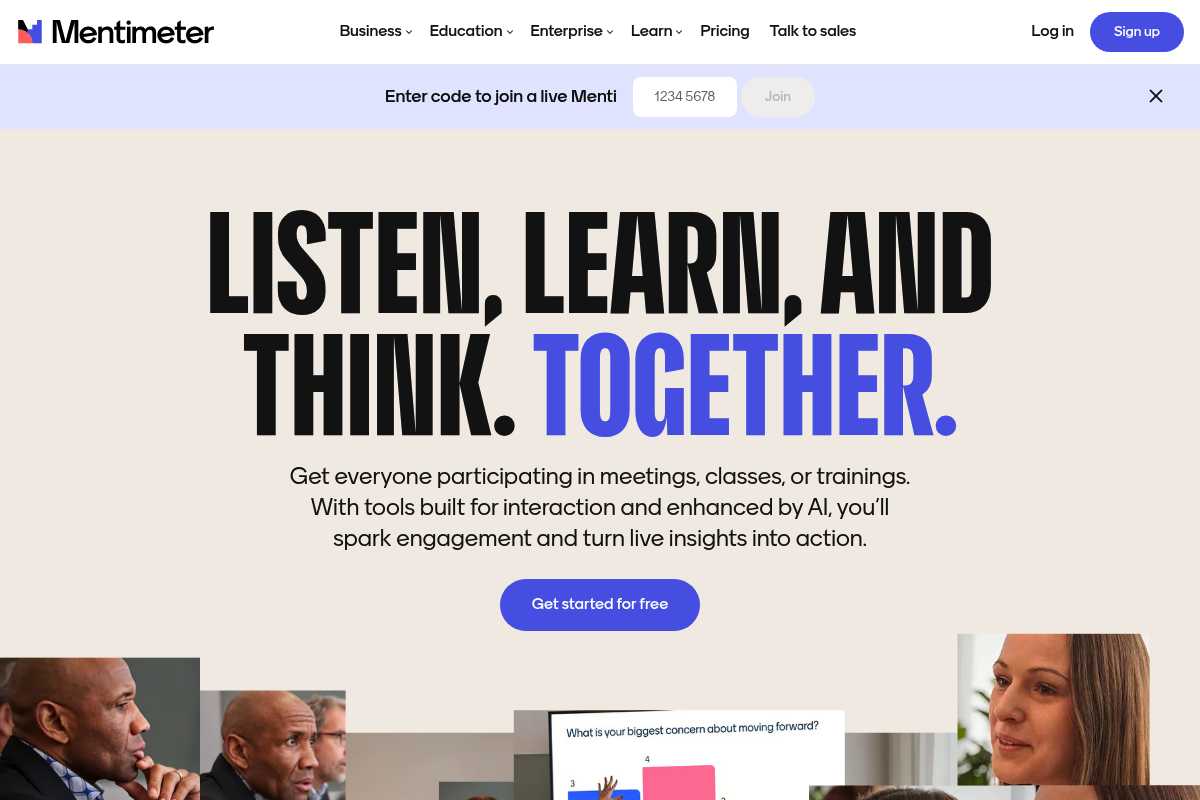
What Is Mentimeter?
Mentimeter is an interactive presentation platform that turns passive audiences into active participants through live polls, quizzes, word clouds, and Q&A sessions. With beautiful real-time visualizations, seamless PowerPoint integration, and support for unlimited participants, Mentimeter makes it easy for presenters to gather instant feedback and keep audiences engaged—perfect for business meetings, conferences, training sessions, and team events.
Key Features
- Multiple Poll Types: Multiple choice, scales, ranking, word clouds, open-ended questions
- Real-Time Visualizations: Beautiful charts that update live as responses come in
- Interactive Quizzes: Timed quizzes with leaderboards for gamification
- Q&A Sessions: Collect and upvote questions from audience
- 2x2 Grids: Prioritization exercises for strategic planning
- PowerPoint Plugin: Embed Menti slides directly into PowerPoint presentations
- Unlimited Participants: No limits on audience size (paid plans)
- Mobile-Friendly: Participants join via QR code or link, no app download needed
- Quick Slides: Add polls spontaneously during presentations
- Presenter View (Mentimote): Control slides from any device
- Data Export: Download results to Excel or PDF
- Custom Branding: Add logos and colors (Pro plan)
Pros
- ✅ Beautiful, professional visualizations
- ✅ Very easy to use for presenters and participants
- ✅ Unlimited audience size on paid plans
- ✅ Excellent PowerPoint integration
- ✅ Great for business presentations and conferences
- ✅ Quick setup with templates
- ✅ Strong mobile experience
- ✅ Free plan available (50 participants/month)
Cons
- ❌ Free plan limited to 50 participants/month with 30-day lockout
- ❌ Relatively expensive ($13-$27/month)
- ❌ Only 2 questions per presentation on free plan
- ❌ Less suited for educational assessment
- ❌ No LMS integration for schools
- ❌ Education features less robust than competitors
Pricing
- Free Plan: 2 questions/presentation, 50 participants/month
- Basic: $13/month (unlimited questions, unlimited participants)
- Pro: $27/month (custom branding, advanced features, team collaboration)
- Enterprise: Custom pricing (10+ licenses, SSO, dedicated support)
- Note: Annual billing required; education pricing available
2. Slido
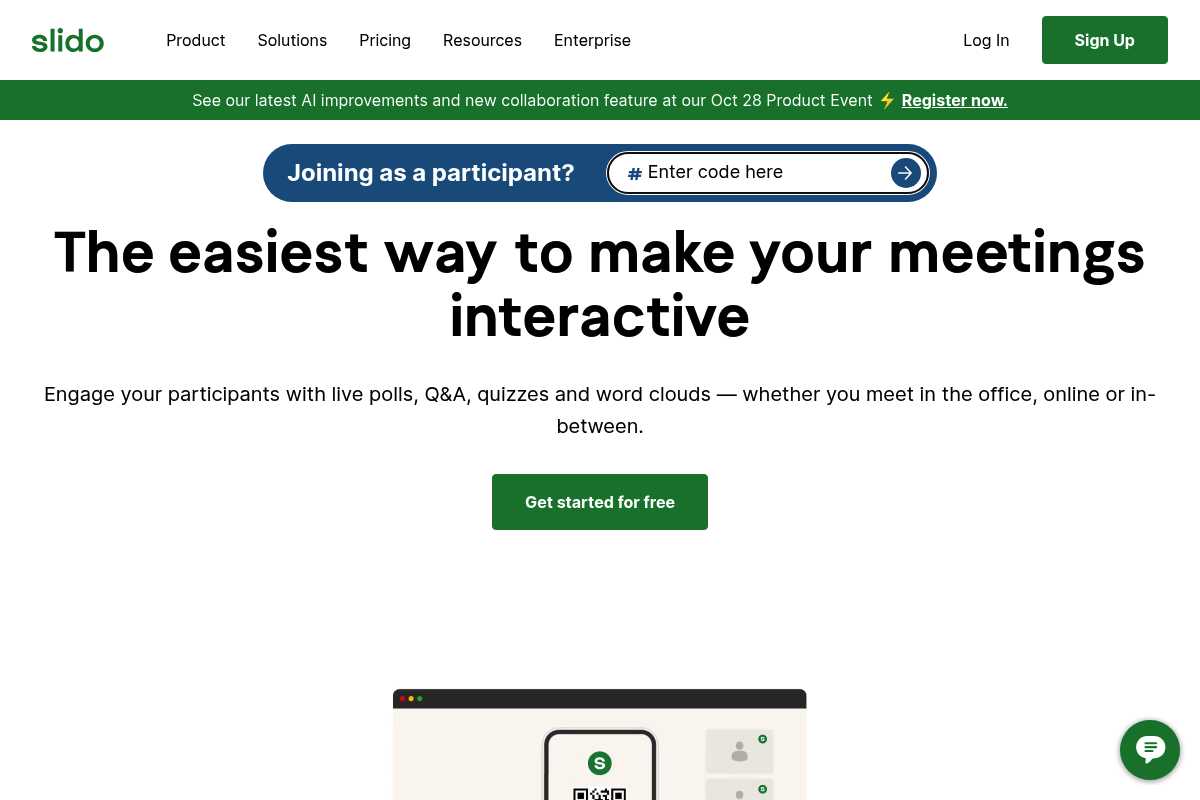
What Is Slido?
Slido is an audience interaction platform that combines live polling, Q&A sessions, quizzes, and surveys to make meetings and events more engaging. Trusted by companies like Zapier, BBC, and Oracle, Slido integrates seamlessly with Zoom, Microsoft Teams, PowerPoint, and Google Slides to deliver instant feedback and keep participants engaged—ideal for team meetings, webinars, all-hands meetings, and conferences.
Key Features
- 5 Poll Types: Multiple choice, word clouds, rating scales, open text, quiz
- Live Q&A: Crowdsource questions with upvoting and moderation
- Interactive Quizzes: Timed quizzes with leaderboards
- Live Results Sharing: Real-time visualization on screen
- Survey Builder: Combine multiple polls into surveys
- Analytics Dashboard: Track engagement and export results
- PowerPoint Integration: Seamless integration with PowerPoint and Google Slides
- Video Platform Integration: Works with Zoom, Teams, Webex
- QR Code Access: Quick participant entry
- Anonymous Polling: Encourage honest feedback
- Moderation Tools: Control which questions appear (Professional plan)
- Multi-Language Support: Available in 40+ languages
Pros
- ✅ Excellent Q&A functionality with upvoting
- ✅ Very easy to set up and use
- ✅ Strong integration with Zoom, Teams, PowerPoint
- ✅ Anonymous polling encourages honesty
- ✅ Free plan available (3 polls/presentation)
- ✅ Real-time results visualization
- ✅ Used by 55M+ participants worldwide
- ✅ Great for hybrid and remote meetings
Cons
- ❌ Free plan very limited (only 3 polls per event)
- ❌ Business pricing expensive ($15-$150/month)
- ❌ Lower participant limits than competitors on entry plans
- ❌ Annual billing required (no monthly option)
- ❌ Limited visualization customization
- ❌ Business plans more expensive than education
Pricing
- Basic (Free): 3 polls/presentation, 100 participants/event
- Engage Business: €15/month (unlimited polls, 200 participants)
- Professional: €60/month (2 users, 1,000 participants, moderation)
- Enterprise: €150/month (3 users, 5,000 participants)
- Education Pricing: €5-€100/month (higher participant limits)
3. Poll Everywhere
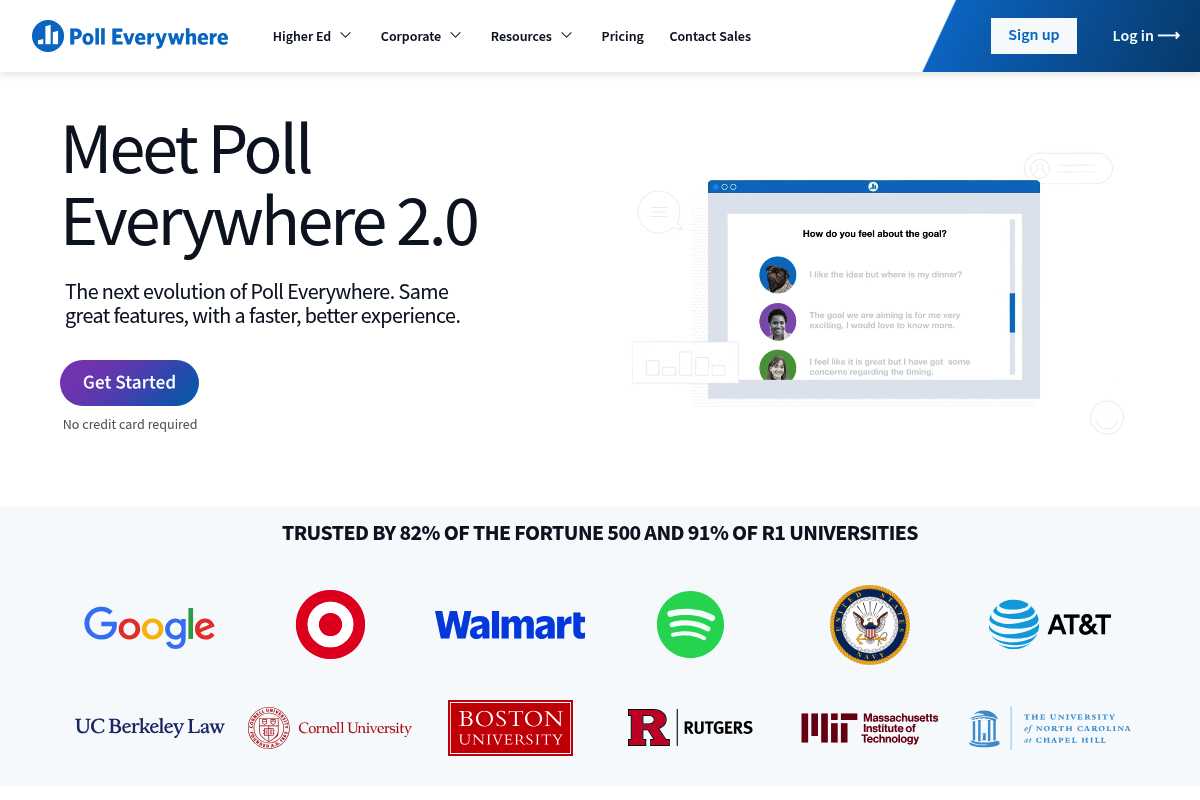
What Is Poll Everywhere?
Poll Everywhere is a comprehensive audience engagement platform used by over 4 million customers worldwide. With 12+ activity types including clickable images, competitions, emotional scales, and map-based prompts, plus deep integration with PowerPoint, Google Slides, and Zoom, Poll Everywhere delivers versatile polling for education, business, and events—perfect for instructors, trainers, and presenters who need robust features and reliable performance.
Key Features
- 12+ Activity Types: Multiple choice, word clouds, Q&A, clickable images, competitions, surveys
- Response Timers: Set time limits for responses
- Quiz Mode: Graded activities with correct answers
- Clickable Images: Let audiences select locations on maps or images
- Emotional Scales: Gather sentiment and feelings
- Donut Charts: Sleek visualization for proportional data
- PowerPoint Integration: Polls embedded directly in slides
- Zoom Integration: Works seamlessly in video conferences
- SMS Voting: Participants can respond via text message
- Detailed Analytics: Track participation and export data
- Attendance Tracking: Monitor who participated
- Custom Branding: White-label options available
Pros
- ✅ Most versatile activity types (12+ formats)
- ✅ Deep PowerPoint and Google Slides integration
- ✅ SMS voting for accessibility
- ✅ Excellent for education and training
- ✅ Free plan supports 25 participants
- ✅ Strong analytics and reporting
- ✅ Reliable performance at scale
- ✅ Attendance tracking built-in
Cons
- ❌ Setup can be confusing for multi-question polls
- ❌ Must create each activity separately
- ❌ Interface feels geared toward education
- ❌ More expensive for advanced features
- ❌ Steeper learning curve than competitors
- ❌ One-time event pricing not available
Pricing
- Free Plan: 25 participants, unlimited activities
- Individual: $10/month (40 participants, basic features)
- Small Team: Custom pricing (larger audiences)
- Engage: Higher tier with analytics and moderation
- Note: Pricing based on participant count and features
4. Wooclap
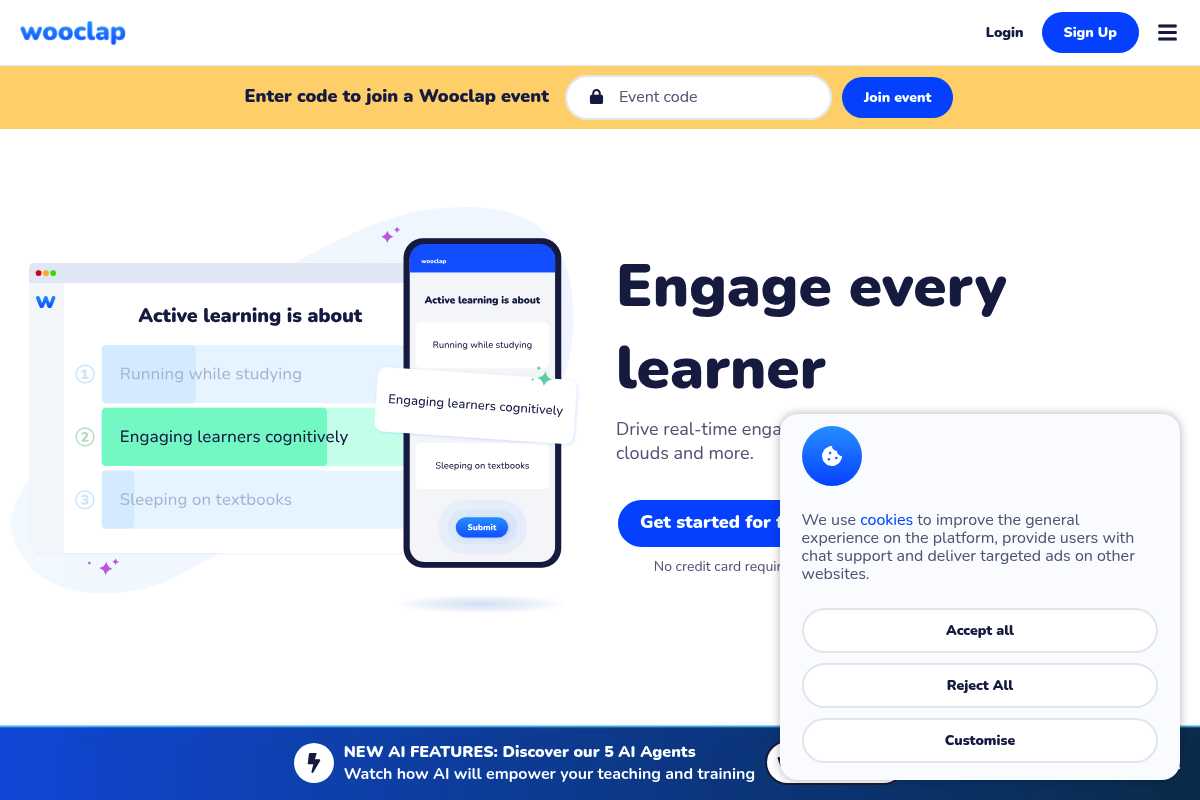
What Is Wooclap?
Wooclap is an interactive learning platform built specifically for education and training, offering 21 specialized question types including advanced formats like Script Concordance Tests and Find on Image. With native LMS integration (Canvas, Moodle, Blackboard), attendance tracking, and AI question creation, Wooclap empowers educators and trainers to create engaging, assessment-focused presentations—ideal for universities, schools, and corporate training programs.
Key Features
- 21 Question Types: MCQ, Find on Image, Match, Script Concordance Test, and more
- LMS Integration: Native integration with Canvas, Moodle, Blackboard, Brightspace
- Attendance Tracking: Automatic attendance synced with LMS
- AI Question Creation: Generate questions automatically with AI
- “I Am Confused” Button: Students signal when they need help
- Self-Paced Questionnaires: Assign polls for async completion
- Real-Time Analytics: Track understanding as it happens
- PowerPoint Integration: Import slides and add interactivity
- Mobile App: iOS and Android apps available
- Video Integration: Embed videos in presentations
- Excel/PDF Export: Download results for grading
- Team Collaboration: Multiple educators can co-create
Pros
- ✅ Best for educational environments
- ✅ 21 question types (most variety)
- ✅ Native LMS integration (Canvas, Moodle, etc.)
- ✅ AI question creation saves time
- ✅ Attendance tracking built-in
- ✅ More affordable than Mentimeter ($10-$25/month)
- ✅ Free plan allows 1,000 participants/event
- ✅ Excellent for formative assessment
Cons
- ❌ Free plan limited to 2 questions per event
- ❌ Less suited for business presentations
- ❌ Fewer integrations than business-focused tools
- ❌ Interface optimization for education may not suit corporate
- ❌ Smaller brand recognition than Mentimeter/Slido
Pricing
- Free Plan: 2 questions/event, 1,000 participants/event
- Basic: €9.99/month (unlimited questions, Excel/PDF export)
- Pro: €24.99/month (custom branding, AI, team collaboration)
- Enterprise: Custom pricing (LMS integration, SSO, SAML)
- Note: Education discounts available
5. Kahoot!
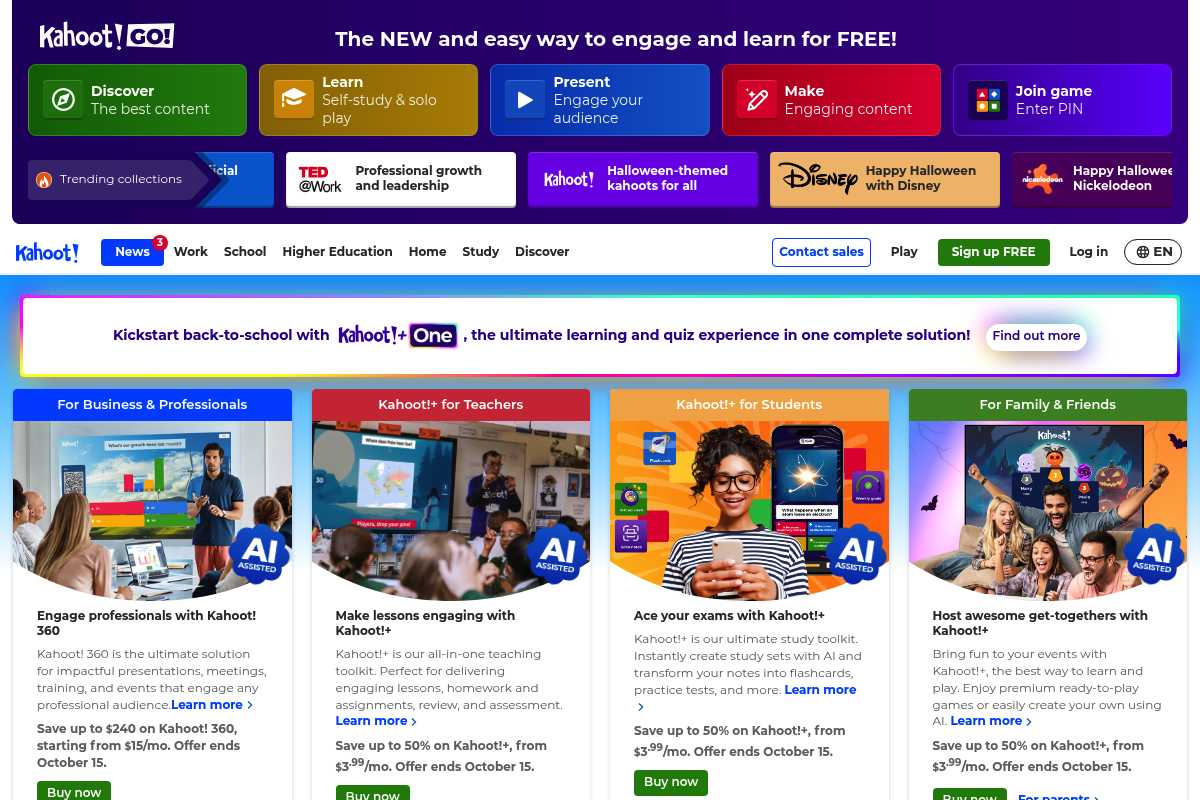
What Is Kahoot!?
Kahoot! is the world’s leading game-based learning platform, used by 9+ billion participants globally. With its signature competitive quiz format featuring music, timers, and leaderboards, Kahoot! turns polls and quizzes into exciting games that boost engagement and retention—perfect for classrooms, team building, training sessions, and social events where fun and competition drive participation.
Key Features
- Game-Based Learning: Competitive quiz format with music and leaderboards
- Question Bank: Millions of ready-made kahoots to use or customize
- Multiple Game Modes: Classic, Team mode, Ghost mode for solo practice
- Live Polls: Quick opinion gathering during presentations
- Survey Mode: Collect feedback without competition
- Reports & Analytics: Track performance and learning outcomes
- Video Integration: Add YouTube videos to questions
- Mobile App: Full-featured iOS and Android apps
- PowerPoint Integration: Embed kahoots in presentations
- Host Controls: Adjust timers and difficulty on the fly
- Team Building: Collaborative team mode
- Certification: Create completion certificates
Pros
- ✅ Most engaging, fun format (game-based)
- ✅ Huge question bank (millions of kahoots)
- ✅ Excellent for team building and icebreakers
- ✅ Free plan very generous
- ✅ Used by 9+ billion participants worldwide
- ✅ Great for retention and recall
- ✅ Mobile apps available
- ✅ Perfect for education and training
Cons
- ❌ Less suitable for serious business meetings
- ❌ Focus on quizzes, not general polling
- ❌ Can feel too game-like for some contexts
- ❌ Limited question types compared to competitors
- ❌ Advanced features require paid plans
- ❌ Music/sound may not suit all environments
Pricing
- Free Plan: 10 participants, basic features
- Kahoot!+ Start: $7/month (50 participants, advanced features)
- Kahoot!+ Premier: $12/month (200 participants, premium content)
- Kahoot!+ Max: $22/month (2,000 participants, all features)
- Business Plans: Custom pricing for corporate use
6. Vevox
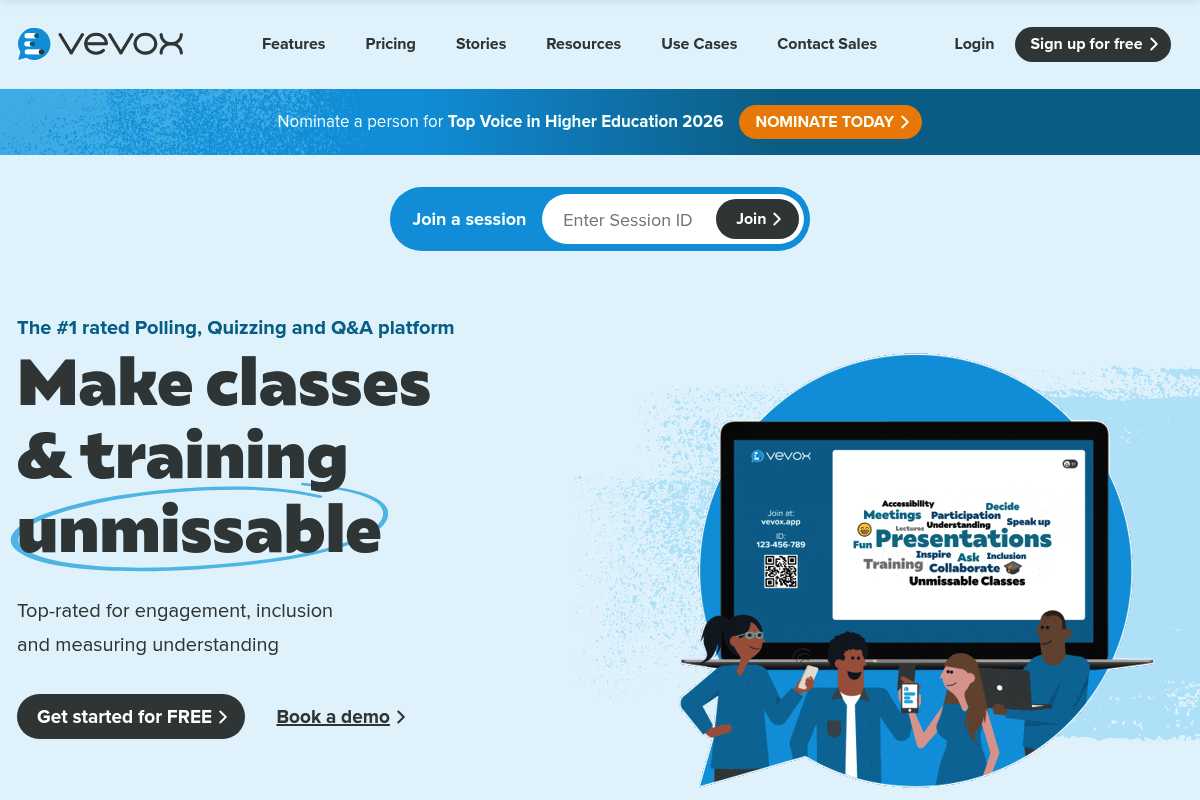
What Is Vevox?
Vevox is an anonymous feedback and polling platform designed for corporate environments and Microsoft Teams users. With 500 participants on the free plan, live Q&A moderation, sentiment tracking, and deep Microsoft integration (PowerPoint, Teams), Vevox enables honest feedback and engagement without barriers—ideal for HR teams, leadership meetings, town halls, and corporate training where anonymity encourages authentic responses.
Key Features
- Anonymous Polling: Encourage honest feedback without identification
- Live Q&A with Moderation: Filter and approve questions before display
- Sentiment Analysis: Track audience mood and emotions
- Microsoft Teams Integration: Native integration for Teams meetings
- PowerPoint Plugin: Embed polls directly in presentations
- 500 Participants on Free Plan: Generous free tier
- Survey Builder: Create comprehensive feedback surveys
- Webcast Integration: Live or recorded video within sessions
- Real-Time Analytics: Track engagement metrics
- LMS Integration: Connect with learning management systems
- Event App Embedding: Integrate into event applications
- Data Export: Download results for analysis
Pros
- ✅ Best anonymous feedback platform
- ✅ 500 participants on free plan (most generous)
- ✅ Excellent Microsoft Teams integration
- ✅ Free plan very functional (limited only by analytics)
- ✅ Great for sensitive topics requiring anonymity
- ✅ Strong moderation tools for Q&A
- ✅ Suitable for large corporate events
- ✅ Sentiment tracking included
Cons
- ❌ Expensive paid plan ($50-$199/month)
- ❌ No pricing tiers (one-size-fits-all paid plan)
- ❌ Designed mainly for Microsoft ecosystem
- ❌ Less versatile than multi-platform tools
- ❌ Limited gamification features
- ❌ Better suited for corporate than education
Pricing
- Free Plan: 500 participants, PowerPoint & Teams only, no analytics
- Individual: $50/month (unlimited participants, analytics, all features)
- Enterprise: $45/user/month ($5 discount, 10+ users)
- Note: Same features for all paid users; education pricing available
7. AhaSlides
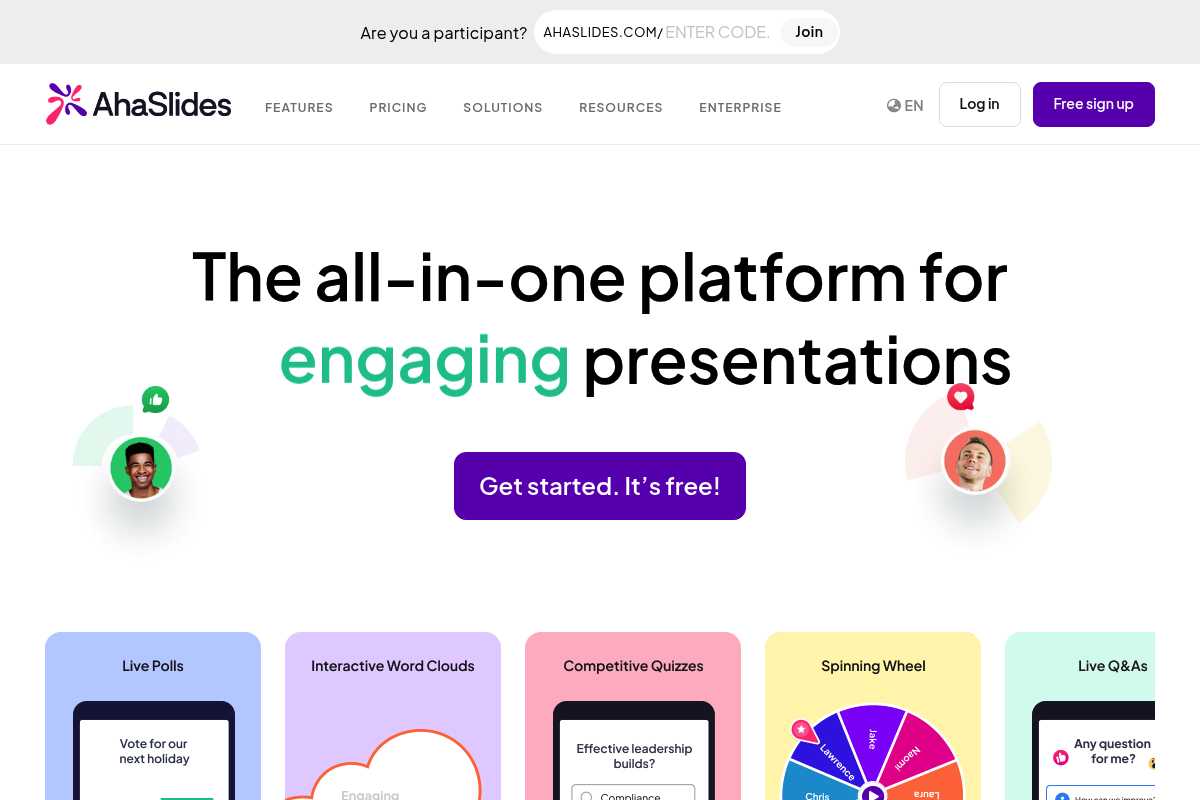
What Is AhaSlides?
AhaSlides is an AI-powered presentation platform that combines interactive polls, quizzes, and Q&A with an AI presentation generator that builds complete decks from a single prompt. With affordable pricing, real-time engagement tools, and the ability to import PowerPoint slides, AhaSlides makes creating interactive presentations fast and accessible—perfect for educators, trainers, and presenters on a budget who need quick setup.
Key Features
- AI Presentation Generator: Create entire presentations from text prompts
- Interactive Poll Types: Multiple choice, word clouds, scales, Q&A, spinner wheel
- AI Quiz Generator: Automatically create quizzes from topics
- PowerPoint Import: Convert existing slides to interactive presentations
- Live Leaderboards: Gamified quizzes with competition
- Spinner Wheel: Random selection tool for fun engagement
- Real-Time Results: Live visualization as responses arrive
- Mobile-Optimized: Participants use phones to respond
- Customizable Themes: Brand your presentations
- Data Export: Download results to Excel
- Team Collaboration: Work together on presentations
- Multi-Language Support: Create polls in multiple languages
Pros
- ✅ AI presentation creation saves massive time
- ✅ Very affordable ($10-$18/month)
- ✅ Free plan quite functional
- ✅ Easy PowerPoint import
- ✅ Spinner wheel adds fun element
- ✅ Good for educators on budget
- ✅ Fast setup with AI tools
- ✅ Real-time collaboration
Cons
- ❌ Less polished than Mentimeter/Slido
- ❌ Smaller brand presence
- ❌ Fewer integrations than competitors
- ❌ Analytics less robust
- ❌ Limited enterprise features
- ❌ Some users report occasional bugs
Pricing
- Free Plan: 7 participants, limited features
- Essential: $10/month (unlimited participants, basic features)
- Plus: $15.95/month (advanced features, custom branding)
- Pro: $18/month (AI features, team collaboration)
- Enterprise: Custom pricing
8. Canva Live
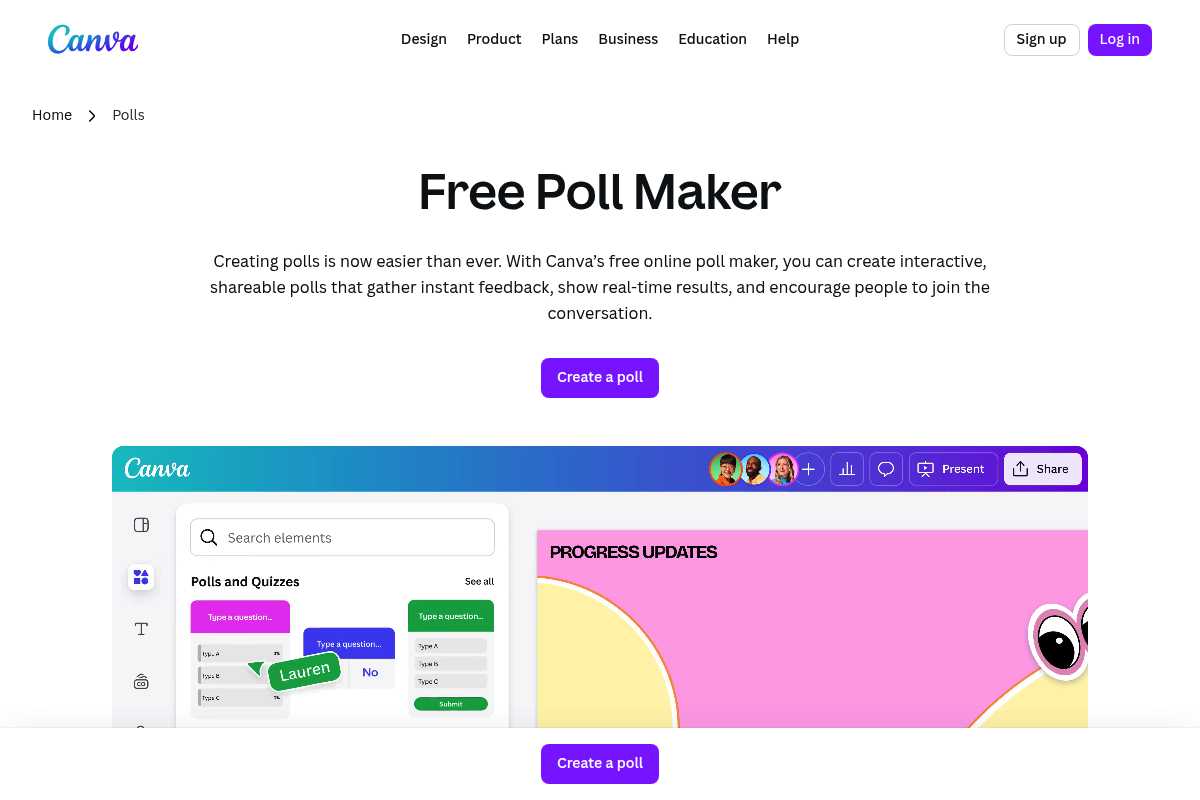
What Is Canva Live?
Canva Live is a free poll maker integrated into Canva’s design platform, allowing you to create visually stunning polls with full design control over colors, fonts, and layouts. Perfect for teams already using Canva, it lets you add polls to presentations, collect real-time responses, and download results—ideal for designers, marketers, and teams who prioritize visual presentation and brand consistency.
Key Features
- Visual Poll Creation: Full design control with Canva’s tools
- Real-Time Results: See responses update live
- Up to 10 Poll Options: Multiple choice with visual appeal
- Canva Integration: Add polls to any Canva design
- Team Collaboration: Work together on poll designs
- Brand Consistency: Use brand colors, fonts, and logos
- Mobile-Optimized: Responsive on all devices
- CSV Export: Download poll data for analysis
- No Software Installation: Browser-based, no downloads
- Free to Use: All poll features completely free
- Custom Templates: Start with pre-designed poll templates
- Share Anywhere: Share polls on any platform
Pros
- ✅ Completely free with no limits
- ✅ Beautiful, customizable poll designs
- ✅ Perfect for visual brands
- ✅ Easy to use (drag-and-drop)
- ✅ Integrates with Canva workflow
- ✅ Real-time results visualization
- ✅ Team collaboration built-in
- ✅ No participant limits
Cons
- ❌ Limited poll functionality compared to dedicated tools
- ❌ No advanced features (quizzes, Q&A, word clouds)
- ❌ Requires Canva account
- ❌ Not designed for live events or presentations
- ❌ No PowerPoint or video platform integration
- ❌ Basic analytics only
Pricing
- Pricing: Free (all poll features)
- Canva Pro: $13/month (additional design features, not required for polls)
- Note: Polls are free regardless of Canva plan
9. StrawPoll
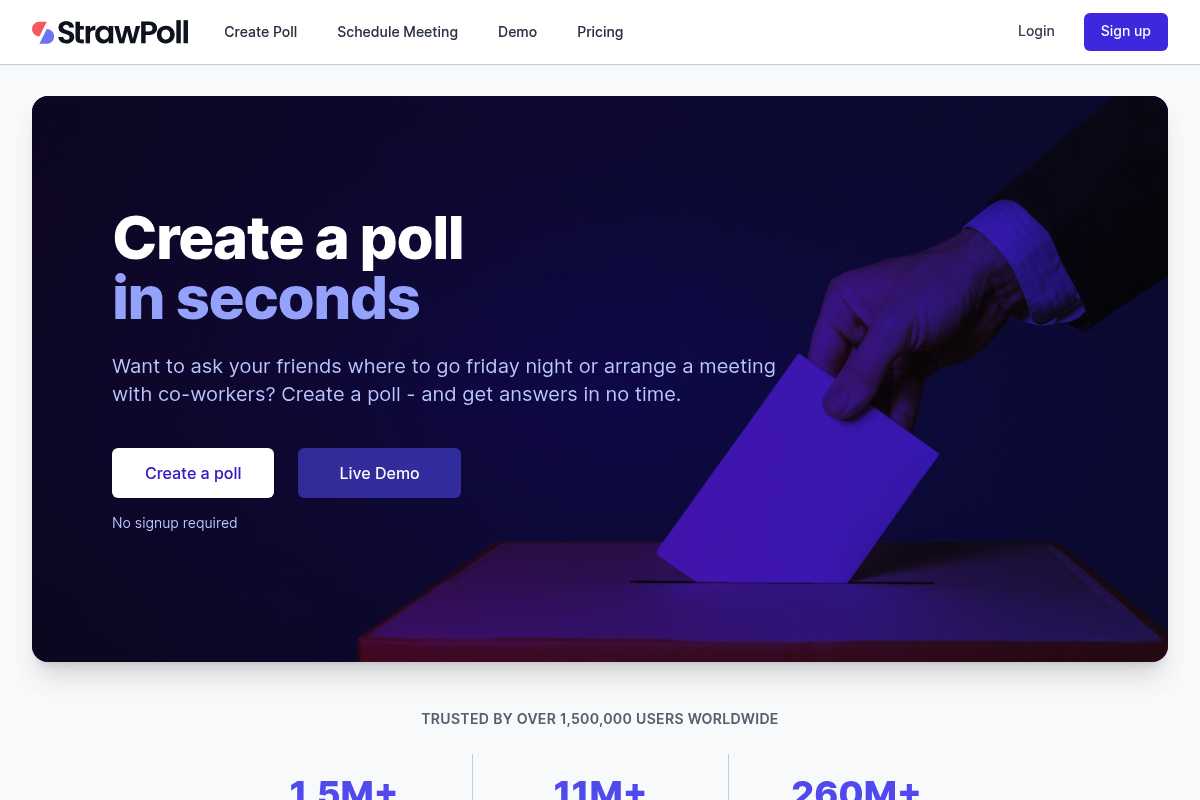
What Is StrawPoll?
StrawPoll is a simple, free online poll maker that lets you create quick polls in seconds and share them via link. With no sign-up required, real-time results, and unlimited polls, StrawPoll is perfect for quick decisions, casual voting, and gathering opinions from friends, communities, or social media—ideal for anyone who needs a no-frills polling solution without complexity or cost.
Key Features
- No Sign-Up Required: Create polls instantly without account
- Unlimited Free Polls: No limits on poll creation
- Real-Time Results: See votes as they come in
- Multiple Poll Types: Single choice, multiple choice, rating scales
- Vote Restrictions: Limit votes by IP, cookie, or allow multiple
- Custom URLs: Create memorable poll links
- Poll Expiration: Set end dates for polls
- Results Sharing: Public or private results
- Embed Polls: Add polls to websites or blogs
- Comment Section: Optional discussion on poll pages
- Mobile-Friendly: Works on all devices
- Image Polls: Add images to poll options
Pros
- ✅ Completely free with no limits
- ✅ No sign-up or account required
- ✅ Extremely simple to use
- ✅ Instant poll creation (seconds)
- ✅ Real-time results
- ✅ Great for casual use and social media
- ✅ Vote restriction options
- ✅ Embed polls in websites
Cons
- ❌ Very basic features (no integrations)
- ❌ No PowerPoint or presentation integration
- ❌ Not suitable for professional presentations
- ❌ Limited analytics
- ❌ No branding or customization
- ❌ Ad-supported on free version
Pricing
- Pricing: Free (unlimited polls)
- Note: Some premium features may be available with ads
10. Google Forms
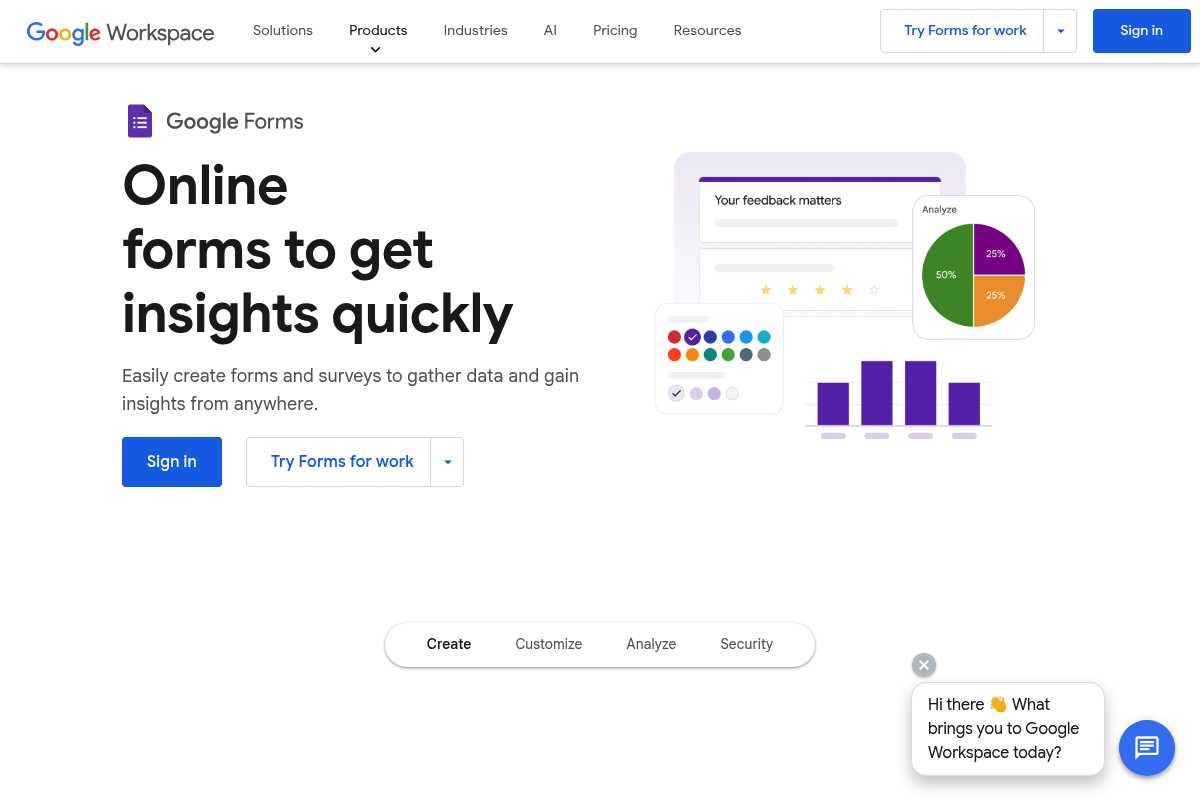
What Is Google Forms?
Google Forms is Google’s free survey and form builder that can be used for basic polling and data collection. While not designed specifically for live polling, Forms offers quiz mode, real-time response viewing, and automatic data collection in Google Sheets—perfect for teams already in the Google Workspace ecosystem who need simple polling without additional tools or costs.
Key Features
- Free Forever: No cost for unlimited forms and responses
- Quiz Mode: Create scored quizzes with correct answers
- Real-Time Responses: View responses as they arrive
- Google Sheets Integration: Automatic data collection in spreadsheets
- Form Logic: Skip questions based on answers
- Response Validation: Ensure data quality
- File Uploads: Collect files from respondents
- Email Notifications: Get alerts for new responses
- Custom Themes: Basic branding with colors and images
- Collaboration: Multiple people can edit forms
- Offline Access: Create and edit forms offline
- QR Code Sharing: Generate QR codes for easy access
Pros
- ✅ Completely free with no limits
- ✅ Integrates with Google Workspace
- ✅ Unlimited forms and responses
- ✅ Automatic Google Sheets integration
- ✅ Easy to use and widely known
- ✅ Good for async feedback collection
- ✅ Quiz mode for assessments
- ✅ Collaboration features built-in
Cons
- ❌ Not designed for live polling or presentations
- ❌ No real-time visualization for audiences
- ❌ Limited interactive features
- ❌ No integration with PowerPoint or presentation tools
- ❌ Basic design and customization
- ❌ Not suitable for engaging live audiences
Pricing
- Pricing: Free (unlimited)
- Note: Part of Google Workspace; no premium polling features
Comparison Chart
| Tool | Starting Price | Real-Time Results | Best For |
|---|---|---|---|
| Mentimeter | Free / $13/month | ✅ Yes | Interactive presentation polling |
| Slido | Free / $15/month | ✅ Yes | Live Q&A and polling |
| Poll Everywhere | Free / $10/month | ✅ Yes | Audience engagement platform |
| Wooclap | Free / $10/month | ✅ Yes | Interactive learning & training |
| Kahoot! | Free / $7/month | ✅ Yes | Gamified quizzes & polls |
| Vevox | Free / $50/month | ✅ Yes | Anonymous feedback & polling |
| AhaSlides | Free / $10/month | ✅ Yes | AI-powered presentations |
| Canva Live | Free | ✅ Yes | Visual poll creation |
| StrawPoll | Free | ✅ Yes | Simple free online polls |
| Google Forms | Free | ⚠️ Limited | Basic polling & forms |
How to Choose the Right Online Poll Tool
Selecting the right poll tool depends on your specific use case and audience. Consider these key factors:
1. Use Case
- Business presentations: Mentimeter (professional), Slido (Q&A focus)
- Education & training: Wooclap (LMS integration), Poll Everywhere (education-focused)
- Team building: Kahoot! (game-based), AhaSlides (fun elements)
- Corporate feedback: Vevox (anonymous), Poll Everywhere (robust)
- Quick decisions: StrawPoll (simple), Canva Live (visual)
- Casual polls: StrawPoll, Google Forms
2. Audience Size
- Small groups (<50): Most tools work well
- Medium (50-500): Mentimeter, Slido, Poll Everywhere, Wooclap, Kahoot!
- Large (500-5,000): Vevox (free plan), Slido, Mentimeter, Poll Everywhere
- Unlimited: Mentimeter (paid), Poll Everywhere (paid), Kahoot! (paid)
3. Real-Time vs. Async
- Live presentations: Mentimeter, Slido, Poll Everywhere, Wooclap, Kahoot!
- Async feedback: Google Forms, Canva Live, StrawPoll
- Both: Slido (surveys), Wooclap (self-paced)
4. Budget Considerations
- Free forever: StrawPoll, Google Forms, Canva Live
- Generous free plans: Vevox (500 participants), Wooclap (1,000 participants)
- Affordable ($7-$15/month): Kahoot! ($7), AhaSlides ($10), Mentimeter ($13), Slido ($15)
- Mid-range ($20-$50/month): Wooclap Pro ($25), Mentimeter Pro ($27), Vevox ($50)
- Enterprise: Custom pricing for all platforms
5. Integration Needs
- PowerPoint: Mentimeter (best), Slido, Poll Everywhere, Wooclap, Vevox
- Google Slides: Slido, Poll Everywhere, Mentimeter
- Zoom/Teams: Slido (excellent), Poll Everywhere, Mentimeter, Vevox
- LMS (Canvas, Moodle): Wooclap (native), Vevox
- No integration needed: StrawPoll, Canva Live, Google Forms
6. Feature Priorities
- Q&A with upvoting: Slido (best), Poll Everywhere, Mentimeter
- Word clouds: All live polling tools offer this
- Quizzes/games: Kahoot! (best), Wooclap, Mentimeter, AhaSlides
- Anonymous feedback: Vevox (designed for it), Slido, Poll Everywhere
- AI features: AhaSlides (AI generation), Wooclap (AI questions)
- Custom branding: Mentimeter Pro, Wooclap Pro, AhaSlides
7. Ease of Use
- Easiest for presenters: Slido, Mentimeter, Kahoot!
- Easiest for participants: All tools (QR code or link access)
- Quickest setup: StrawPoll (seconds), Kahoot! (question bank), AhaSlides (AI)
- Learning curve: Poll Everywhere (steeper), Wooclap (moderate)
8. Specific Features
- Attendance tracking: Poll Everywhere, Wooclap (LMS sync)
- SMS voting: Poll Everywhere
- Sentiment analysis: Vevox
- Video integration: Wooclap, Kahoot!, AhaSlides
- Team collaboration: Mentimeter Pro, Wooclap Pro, Canva Live
- Advanced analytics: Vevox (paid), Poll Everywhere, Slido (Professional)
Selection Criteria
To create this list, I evaluated online poll tools based on:
Essential Polling Capabilities
- Real-time results: Live visualization as responses arrive
- Ease of use: Quick setup for presenters and easy access for participants
- Poll variety: Multiple choice, word clouds, scales, open-ended, quizzes
- Participant access: No-download, mobile-friendly joining
- Engagement features: Interactive elements that keep audiences involved
Key Features Evaluated
- Integration options: PowerPoint, Google Slides, Zoom, Teams, LMS
- Anonymity: Ability to collect honest feedback anonymously
- Q&A capabilities: Question collection, upvoting, moderation
- Gamification: Quizzes, leaderboards, competition elements
- Analytics: Participation tracking, data export, reporting
- Customization: Branding, themes, design control
Additional Considerations
- Pricing model: Free plans, subscription costs, participant limits
- Scalability: Handling small groups to large audiences
- Reliability: Platform stability during live events
- Support quality: Documentation, customer service, training resources
- Mobile experience: App availability and mobile web performance
- Accessibility: Features for inclusive participation
Frequently Asked Questions
What is an online poll tool?
An online poll tool is a digital platform designed to create quick polls, gather instant feedback, and engage audiences in real-time during meetings, presentations, events, or training sessions. Unlike comprehensive survey platforms, poll tools focus on immediate engagement with features like live results visualization, word clouds, Q&A sessions, and interactive quizzes—making sessions more interactive without complex setup.
What’s the difference between polling tools and survey software?
Polling tools (like Mentimeter, Slido, Poll Everywhere):
- Designed for live, real-time engagement
- Focus on instant feedback during presentations
- Show results immediately to audience
- Simple, quick questions (1-5 minutes)
- Integration with presentation software
- Emphasize visual, interactive elements
Survey software (like Qualtrics, Typeform):
- Designed for detailed data collection
- Focus on comprehensive feedback over time
- Results analyzed after collection
- Longer questionnaires (5-30+ minutes)
- Advanced logic and analysis
- Emphasis on research and insights
Many tools offer both capabilities, but poll tools prioritize live engagement while survey tools prioritize depth.
Do participants need to download an app?
No. Most modern poll tools are browser-based and require no app download for participants:
No app required: Mentimeter, Slido, Poll Everywhere (web), Wooclap, Vevox, AhaSlides, StrawPoll, Canva Live, Google Forms
Participants simply:
- Scan a QR code or visit a link
- Enter a code if needed
- Start responding immediately
Optional apps available: Kahoot!, Poll Everywhere, Wooclap (enhance experience but not required)
This makes joining instant and removes technical barriers.
Can I use polling tools with PowerPoint or Google Slides?
Yes, many poll tools integrate directly with presentation software:
PowerPoint integration:
- Mentimeter (plugin, embeds slides)
- Slido (plugin, seamless)
- Poll Everywhere (embedded polls)
- Wooclap (import slides)
- Vevox (plugin)
Google Slides integration:
- Slido (add-on)
- Poll Everywhere (integration)
- Mentimeter (import/export)
No direct integration (use separate browser tab):
- Kahoot!, AhaSlides, StrawPoll, Canva Live, Google Forms
For the best experience with presentations, choose Mentimeter, Slido, or Poll Everywhere.
What’s the best free online poll tool?
It depends on your needs:
Best overall free tool: Vevox
- 500 participants on free plan
- Full features (limited only by analytics)
- Great for large audiences
Best for education: Wooclap
- 1,000 participants per event
- 2 questions per event (sufficient for pulse checks)
Best for casual use: StrawPoll
- Unlimited polls
- No account required
- Perfect for quick decisions
Best for business presentations: Slido
- 3 polls per presentation
- 100 participants
- Q&A included
Completely unlimited free: Google Forms, Canva Live, StrawPoll
How much do paid poll tools cost?
Pricing varies significantly:
Budget-friendly ($7-$15/month):
- Kahoot!: $7/month (50 participants)
- AhaSlides: $10/month (unlimited participants)
- Poll Everywhere: $10/month (40 participants)
- Wooclap: €9.99/month (unlimited participants)
- Mentimeter: $13/month (unlimited participants)
- Slido: €15/month (200 participants)
Mid-range ($20-$60/month):
- Wooclap Pro: €24.99/month
- Mentimeter Pro: $27/month
- Vevox: $50/month
- Slido Professional: €60/month
Enterprise: All platforms offer custom pricing for large organizations.
Best value: Wooclap and AhaSlides offer unlimited participants at lower price points.
Can I make polls anonymous?
Yes, most poll tools support anonymous responses:
Designed for anonymity: Vevox (primary feature) Anonymous by default: Slido, Mentimeter, Poll Everywhere, Wooclap, Kahoot!, StrawPoll Can be anonymous: AhaSlides, Google Forms (optional setting) Requires name: Some tools for attendance tracking (can be disabled)
Anonymous polling encourages honest feedback, especially for:
- Sensitive topics
- Employee engagement surveys
- Classroom assessments
- Feedback on leadership
All major platforms allow anonymous participation to encourage authentic responses.
Which tool is best for education vs. business?
Best for Education:
- Wooclap - LMS integration, 21 question types, attendance tracking, AI questions
- Kahoot! - Game-based learning, engagement, retention
- Poll Everywhere - Education-focused, SMS voting, versatile
- AhaSlides - Budget-friendly, AI features
Best for Business:
- Mentimeter - Professional visualizations, PowerPoint integration
- Slido - Q&A focus, Teams/Zoom integration, corporate clients
- Poll Everywhere - Robust features, enterprise support
- Vevox - Anonymous feedback, Microsoft ecosystem
Good for Both:
- Poll Everywhere (versatile)
- AhaSlides (affordable)
The main difference: Education tools emphasize assessment and LMS integration, while business tools focus on professional aesthetics and corporate integrations.
Can I see results in real-time during presentations?
Yes! Real-time results are the core feature of all live polling tools:
Excellent real-time visualization:
- Mentimeter (beautiful charts)
- Slido (clean displays)
- Poll Everywhere (multiple formats)
- Wooclap (dynamic charts)
- Kahoot! (leaderboards)
How it works:
- Present poll question to audience
- Participants respond on their devices
- Results update live on your screen
- Charts/graphs grow as votes come in
- Show results to audience or keep hidden
Control options: Most tools let you choose whether to show results immediately or reveal them after voting closes.
Real-time results create engagement and let you adjust presentations based on audience understanding.
What’s the best tool for Q&A sessions?
Best Q&A tools:
- Slido (best overall)
- Question upvoting
- Moderation tools
- Anonymous submission
- Most popular for Q&A
- Poll Everywhere
- Robust Q&A features
- Good moderation
- Multiple display formats
- Mentimeter
- Q&A included
- Clean interface
- Easy to use
- Wooclap
- Q&A with voting
- Good for education
Key Q&A features to look for:
- Upvoting (audience prioritizes questions)
- Moderation (filter before display)
- Anonymous submission
- Multiple display options
Slido is specifically designed for Q&A and is the market leader for this use case.
Final Thoughts
Choosing the right online poll tool depends on your presentation context, audience size, and budget. For most organizations, I recommend:
- Mentimeter for professional business presentations needing beautiful visualizations and PowerPoint integration
- Slido for meetings and events prioritizing Q&A, with excellent Zoom/Teams integration
- Poll Everywhere for education and training requiring versatile features and robust analytics
- Wooclap for educators needing LMS integration, attendance tracking, and advanced question types
- Kahoot! for team building, training, and any context where gamification boosts engagement
For organizations with specific needs:
- Anonymous feedback: Vevox (designed for it), Slido, Poll Everywhere
- Budget-conscious: StrawPoll (free), Wooclap ($10/month), AhaSlides ($10/month)
- Large audiences: Vevox (500 free), Slido, Mentimeter, Poll Everywhere
- Education: Wooclap (LMS integration), Poll Everywhere, Kahoot!
- Quick casual polls: StrawPoll (instant), Google Forms (simple)
- Visual design: Canva Live (beautiful), Mentimeter (professional)
- AI features: AhaSlides (AI generation), Wooclap (AI questions)
Remember that the best poll tool is one that fits your presentation style and audience expectations. If you’re doing corporate presentations, prioritize professional tools with clean visualizations (Mentimeter, Slido). If you’re teaching or training, choose platforms with educational features and LMS integration (Wooclap, Poll Everywhere). For team building and engagement, go with gamified options (Kahoot!, AhaSlides).
Most platforms offer free plans or trials—test them with your actual audience before committing. Create a simple poll, share it with colleagues, and see which interface feels most natural for your use case.
About This Guide
This guide was created through extensive research of online polling platforms and tools, analyzing real-time features, integration capabilities, pricing, and user reviews. All information is current as of October 2025. Poll tool features and pricing change frequently, so always verify details on the vendor’s official website and test free plans before purchasing.






