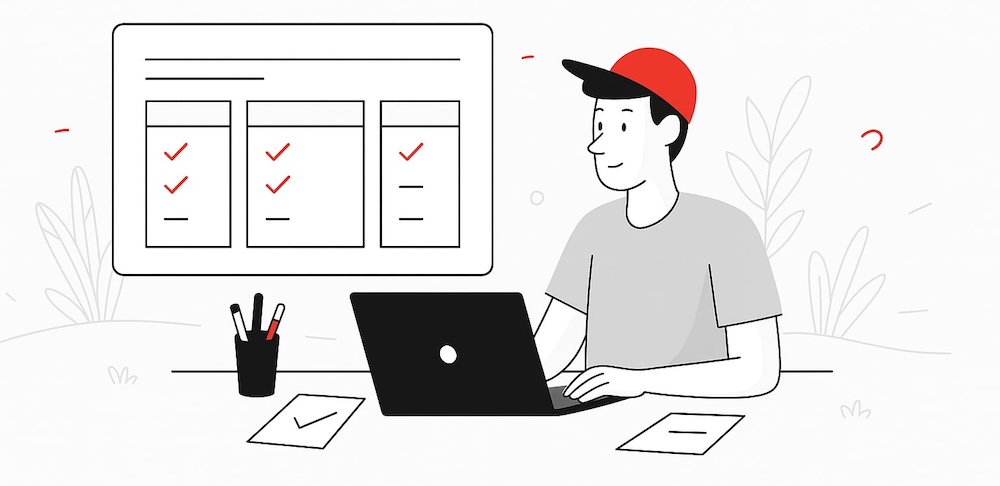10 Best Online Survey Software for 2025
Discover the right online survey software for your business. Compare features, pros + cons, and pricing in this comprehensive guide.
Online survey software empowers businesses of all sizes to collect, analyze, and act on valuable feedback from customers, employees, and stakeholders. Whether you’re gathering customer insights, conducting market research, or measuring employee satisfaction, these tools provide the flexibility and features to turn responses into actionable decisions.
In this post, I draw from extensive research and hands-on evaluation of survey platforms to compile this comprehensive guide, featuring a curated list of the best online survey software for businesses seeking reliable, feature-rich solutions—where ease of use, customization options, and data quality matter most.
What is Online Survey Software?
Online survey software is a digital platform that enables businesses and individuals to create, distribute, analyze, and manage surveys through the internet. It streamlines the entire feedback collection process—from designing engaging questionnaires to gathering responses across multiple channels and analyzing results in real-time. These tools eliminate paper-based surveys and provide instant insights through automated analytics, customizable templates, and seamless integrations with your existing business systems.
Overview
Finding the perfect online survey software can transform how you collect customer feedback, conduct market research, and make data-driven decisions. After extensive research and analysis, I’ve compiled this guide featuring the top 10 online survey software platforms that excel in user experience, features, and value.
Here’s our pick of the 10 best online survey software tools reviewed:
-
Typeform – Best for engaging, conversational surveys
-
Jotform – Best for versatile form building and customization
-
SurveySparrow – Best for omnichannel feedback collection
-
Zoho Survey – Best for businesses in the Zoho ecosystem
-
Survicate – Best for customer journey insights
-
ProProfs Survey Maker – Best for beginners and quick surveys
-
Paperform – Best for beautiful, landing page-style forms
-
WPForms – Best for WordPress users
-
Qualaroo – Best for targeted on-site feedback
-
Alchemer – Best for advanced survey logic and customization
Detailed Reviews
1. Typeform
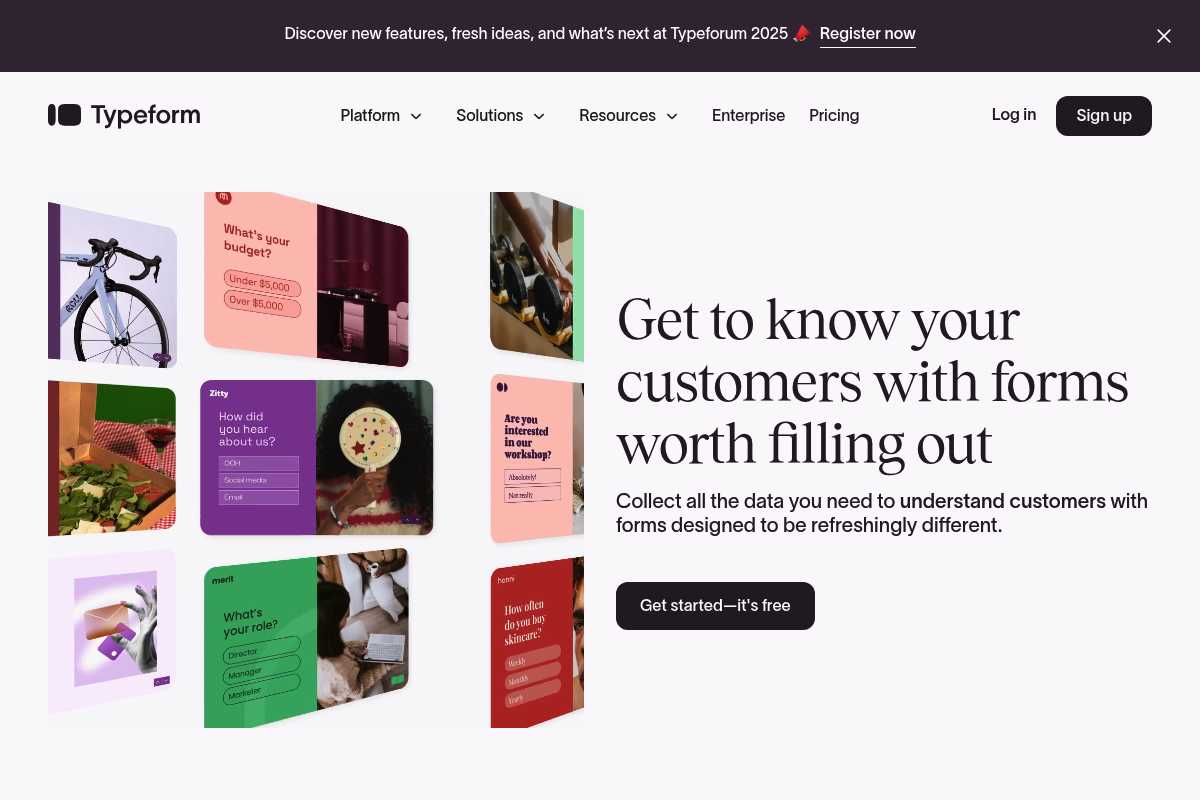
What Is Typeform?
Typeform is a leading online survey software that revolutionizes data collection through conversational, one-question-at-a-time interfaces. Known for its sleek design and high completion rates, Typeform helps businesses create engaging surveys, forms, and quizzes that feel more like conversations than interrogations.
Key Features
- Conversational Interface: One question at a time keeps respondents engaged
- Logic Jump: Dynamic question branching based on previous answers
- 3,000+ Templates: Pre-built templates for every use case
- Video Integration: Embed videos directly in surveys
- AI-Powered Analysis: Automatically analyze open-ended responses
- Robust Integrations: Connect with Slack, HubSpot, Google Sheets, and 120+ tools
- Custom Branding: Full design customization with brand colors and fonts
- Multi-language Support: Create surveys in multiple languages
Pros
- ✅ Beautiful, modern interface with high engagement rates
- ✅ Excellent user experience on mobile devices
- ✅ Strong analytics and reporting features
- ✅ Great for lead generation and conversational marketing
- ✅ Conditional logic and question piping included
- ✅ HIPAA and GDPR compliant
Cons
- ❌ Response limits on lower-tier plans (100/month on Basic)
- ❌ More expensive than competitors for high-volume use
- ❌ Limited offline survey capabilities
- ❌ No user segmentation on basic plans
- ❌ Can be overwhelming for simple survey needs
Pricing
- Free Plan: Unlimited surveys, 10 questions per survey, 10 responses/month
- Basic: $29/month (100 responses/month)
- Plus: $59/month (1,000 responses/month)
- Business: $99/month (10,000 responses/month)
- Enterprise: Custom pricing
2. Jotform
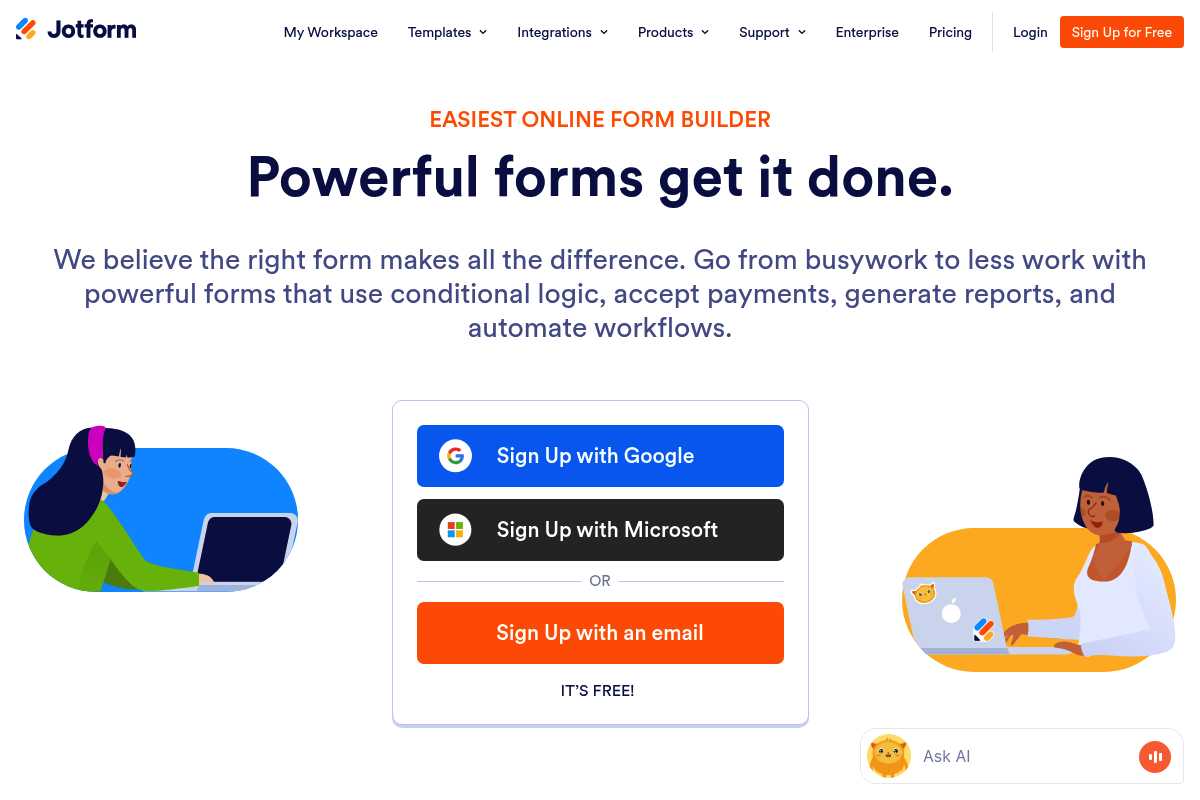
What Is Jotform?
Jotform is a versatile online survey software and form builder trusted by over 20 million users worldwide. It excels at creating everything from simple contact forms to complex surveys with payment processing, making it ideal for businesses that need more than basic survey functionality.
Key Features
- 2,000+ Templates: Extensive library covering every industry
- Drag-and-Drop Builder: No coding required
- Payment Integration: Accept payments through Stripe, PayPal, Square
- 200+ Integrations: Connect with major platforms and apps
- Conditional Logic: Show/hide questions based on responses
- Mobile App: Create and manage forms on the go
- Approval Workflows: Route submissions for review
- E-Signature Collection: Built-in signature fields
Pros
- ✅ Highly customizable with extensive template library
- ✅ Excellent payment processing integration
- ✅ Robust mobile optimization
- ✅ HIPAA compliance available
- ✅ Affordable pricing with generous free plan
- ✅ Great for complex workflows and approvals
Cons
- ❌ Interface can feel cluttered compared to competitors
- ❌ Limited responses on free plan (100/month)
- ❌ Some advanced features require higher-tier plans
- ❌ Learning curve for advanced customization
- ❌ Form loading speed can be slower with complex logic
Pricing
- Free Plan: 5 forms, 100 monthly submissions
- Starter: $34/month (25 forms, 1,000 submissions)
- Bronze: $39/month (100 forms, 10,000 submissions)
- Silver: $49/month (100 forms, 100,000 submissions)
- Gold: $129/month (unlimited forms and submissions)
3. SurveySparrow
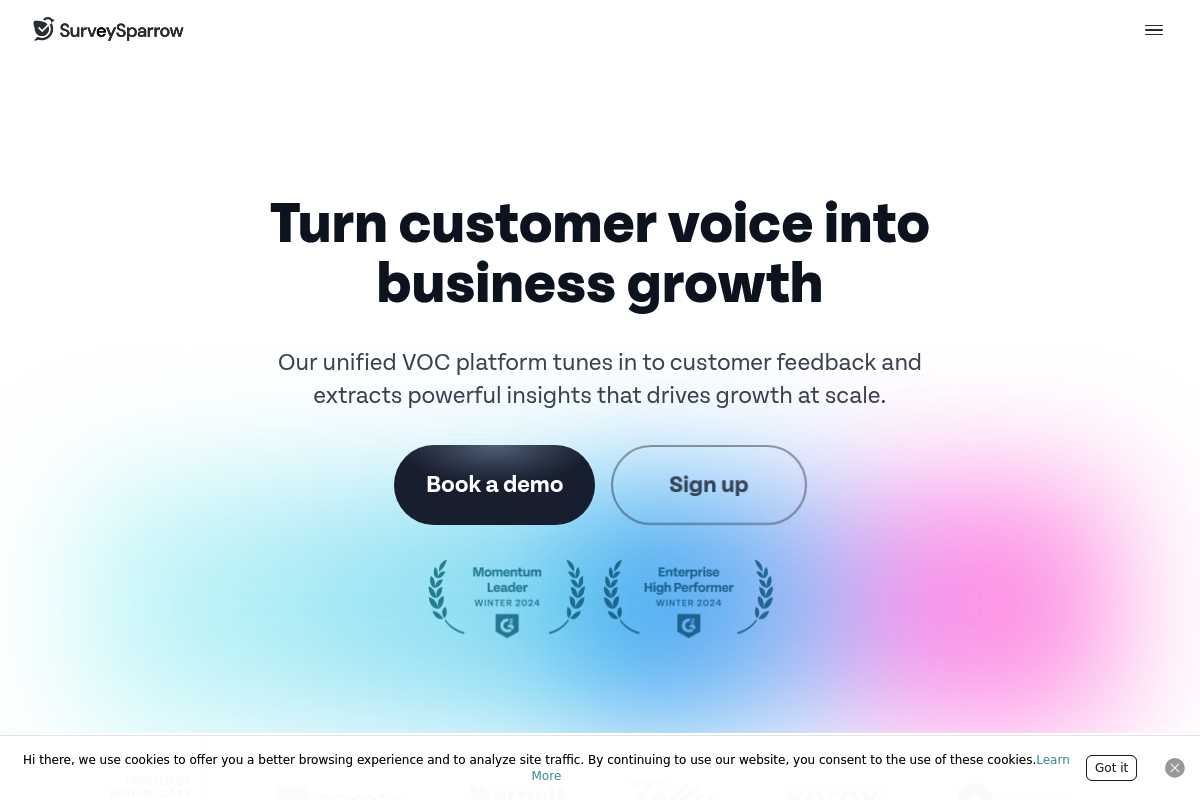
What Is SurveySparrow?
SurveySparrow is an innovative online survey software that combines conversational interfaces with omnichannel distribution. It’s designed for businesses that want to collect feedback across multiple touchpoints while maintaining a consistent, engaging experience.
Key Features
- Conversational Surveys: Chat-like interface for higher engagement
- Omnichannel Distribution: Email, SMS, web, mobile app, offline, QR codes
- Recurring Surveys: Automate feedback collection at intervals
- Multi-language Support: 130+ languages
- AI-Powered Insights: Sentiment analysis and text analytics
- NPS, CSAT, CES: Built-in customer experience metrics
- White Labeling: Custom domain and branding
- 360-Degree Assessments: Employee feedback tools
Pros
- ✅ Excellent multi-channel distribution options
- ✅ Supports offline data collection
- ✅ Comprehensive analytics with AI insights
- ✅ Great for employee and customer feedback
- ✅ Mobile-first design approach
Cons
- ❌ Steeper learning curve for all features
- ❌ Higher pricing for advanced features
- ❌ Some users report occasional bugs
- ❌ Limited customization on lower-tier plans
- ❌ May be overkill for simple survey needs
Pricing
- Free Plan: 10 surveys, 100 responses/month
- Basic: $19/month (unlimited surveys, 10,000 responses/year)
- Starter: $49/month (unlimited surveys, 25,000 responses/year)
- Business: $149/month (unlimited surveys, 100,000 responses/year)
- Professional: $249/month (unlimited surveys, 500,000 responses/year)
4. Zoho Survey
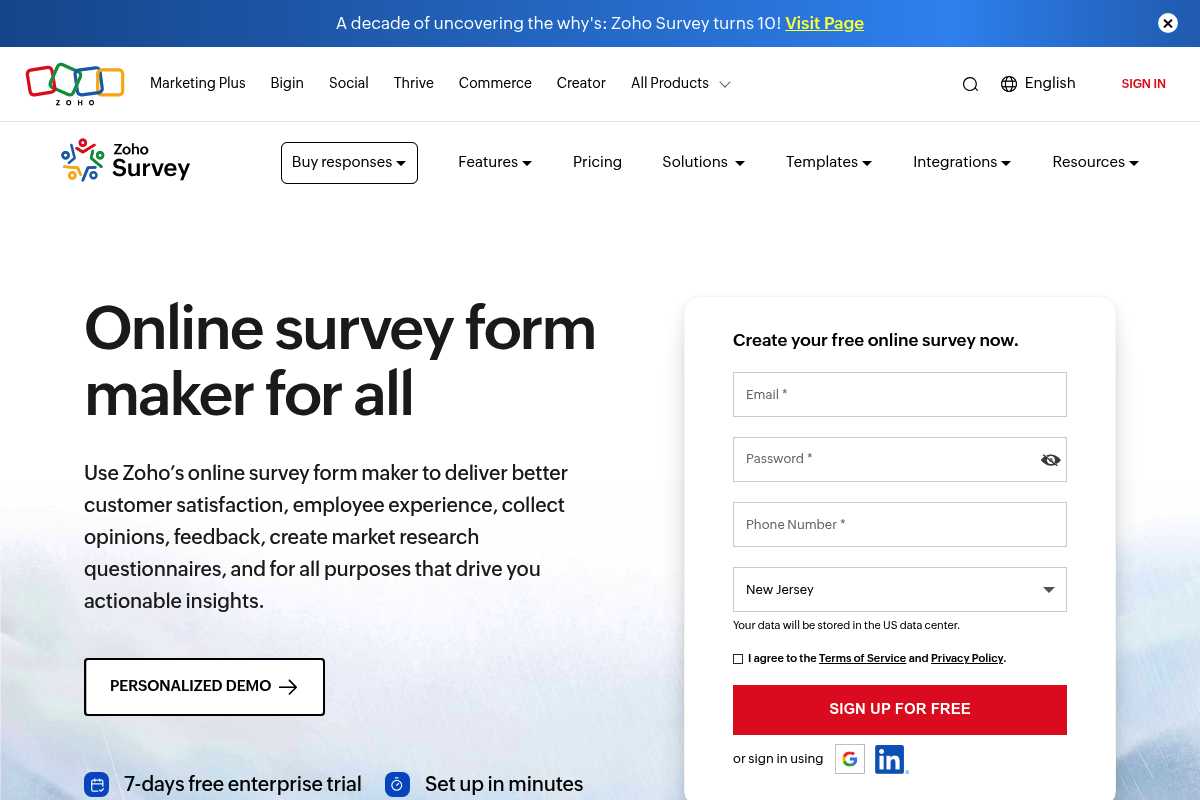
What Is Zoho Survey?
Zoho Survey is part of the comprehensive Zoho ecosystem, offering seamless integration with other Zoho products like CRM, Desk, and Campaigns. It’s ideal for businesses already using Zoho tools or those looking for an affordable, feature-rich survey solution.
Key Features
- 250+ Templates: Ready-made surveys for various industries
- Skip Logic & Branching: Advanced question routing
- Multi-channel Distribution: Email, social media, website embed
- Real-time Reports: Live dashboard with charts and graphs
- Zoho CRM Integration: Sync survey data directly to CRM
- Offline Surveys: Mobile app for data collection without internet
- Custom Themes: Full branding customization
- Multiple Question Types: 25+ question formats
Pros
- ✅ Seamless integration with Zoho ecosystem
- ✅ Affordable pricing with good value
- ✅ Unlimited surveys on free plan
- ✅ Strong data security and GDPR compliance
- ✅ Comprehensive reporting features
- ✅ Mobile-friendly surveys
Cons
- ❌ Limited to 100 responses on free plan
- ❌ Interface feels dated compared to newer competitors
- ❌ Less visually engaging than Typeform or SurveySparrow
- ❌ Advanced features require paid plans
- ❌ Fewer third-party integrations than competitors
Pricing
- Free Plan: Unlimited surveys, 100 responses/survey, 10 questions/survey
- Standard: $25/month (unlimited surveys and questions, 10,000 responses/year)
- Professional: $45/month (unlimited surveys and questions, 100,000 responses/year)
- Enterprise: Custom pricing
5. Survicate
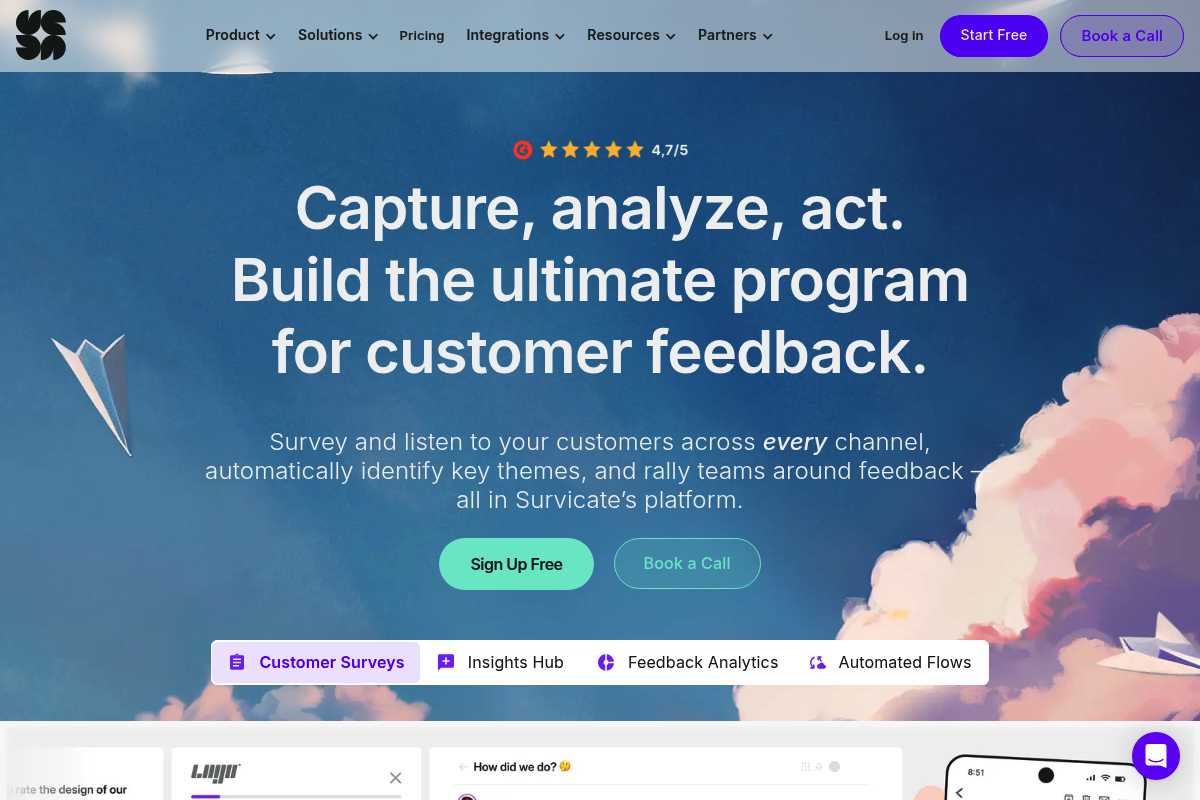
What Is Survicate?
Survicate is a customer feedback platform designed to collect insights across the entire customer journey. It specializes in targeted surveys that appear at the right moment on websites, in-app, via email, and through other channels.
Key Features
- Multi-channel Surveys: Website, in-app, email, mobile, link
- Advanced Targeting: Trigger surveys based on user behavior
- 70+ Native Integrations: Connect with major marketing and CRM tools
- AI-Powered Analysis: Automatic sentiment analysis and categorization
- NPS Tracking: Track and benchmark Net Promoter Score
- Survey Templates: 125+ pre-built templates
- Visual Editor: No-code survey creation
- Shared Feedback Inbox: Collaborate on responses
Pros
- ✅ Excellent targeting and triggering options
- ✅ Strong integration ecosystem (70+ native integrations)
- ✅ Agency-friendly with up to 40% commission
- ✅ Great for tracking customer journey insights
- ✅ Real-time feedback collection
- ✅ AI-powered text analysis
- ✅ Easy setup and user-friendly interface
Cons
- ❌ Pricing not transparent (contact for quote)
- ❌ Can be expensive for small businesses
- ❌ Limited customization on lower plans
- ❌ May require technical knowledge for advanced features
- ❌ Response limits on entry-level plans
Pricing
- Free Plan: Limited features, 25 responses/month
- Growth: Contact for pricing
- Business: Contact for pricing
- Scale: Contact for pricing
6. ProProfs Survey Maker
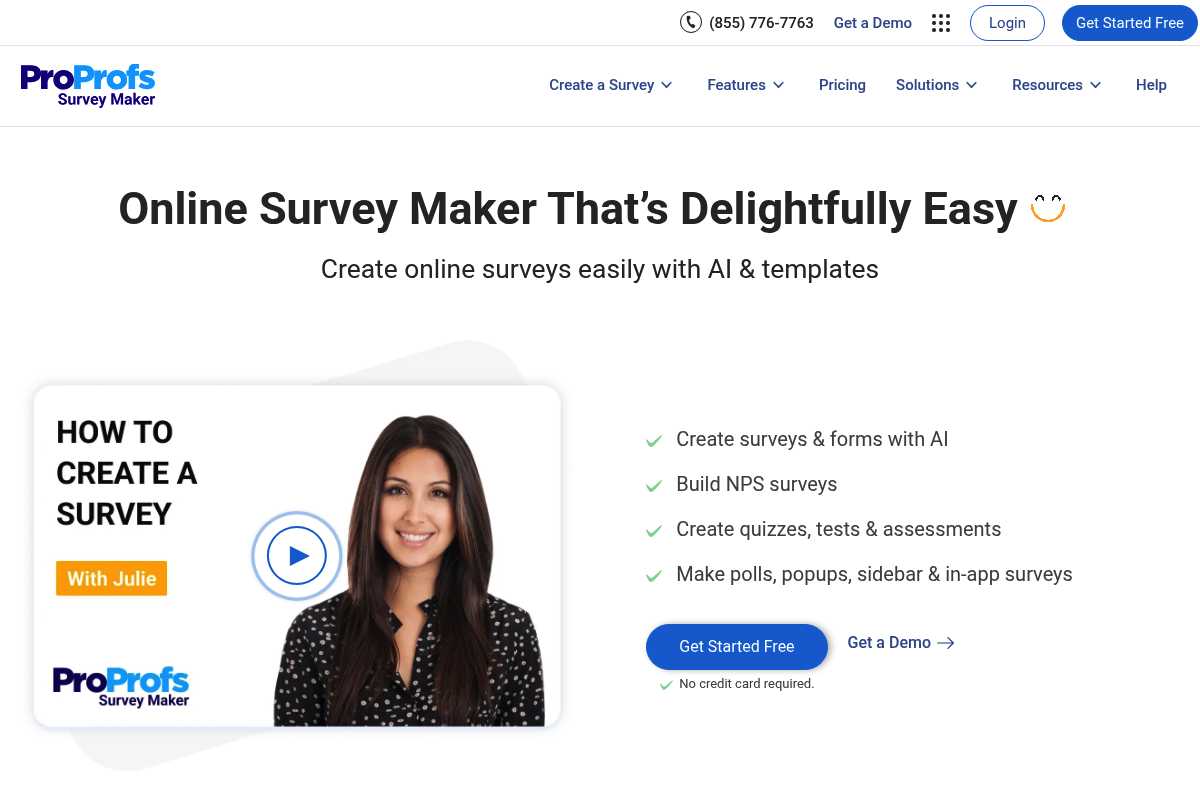
What Is ProProfs Survey Maker?
ProProfs Survey Maker is a user-friendly online survey software that’s part of the larger ProProfs suite of business tools. It’s designed for simplicity and speed, making it ideal for businesses that need to create surveys quickly without extensive training.
Key Features
- 100,000+ Templates: One of the largest template libraries
- Branching & Skip Logic: Advanced question routing
- Report Sharing: Export reports in multiple formats
- White Labeling: Custom branding options
- Multi-language Surveys: Create surveys in various languages
- Survey Scoring: Automatically score quiz-style surveys
- Integration Options: Connect with CRM and email tools
- Mobile Optimization: Responsive design for all devices
Pros
- ✅ Extremely easy to use for beginners
- ✅ Massive template library (100,000+)
- ✅ Forever free plan available
- ✅ Quick survey creation process
- ✅ Affordable pricing structure
- ✅ Good customer support
Cons
- ❌ Less visually modern than competitors
- ❌ Limited advanced features compared to enterprise tools
- ❌ Basic analytics on lower tiers
- ❌ Fewer integrations than top competitors
- ❌ Not ideal for complex survey logic
Pricing
- Forever Free: Unlimited surveys, 10 questions, 100 responses/survey
- Essentials: Starting at $0.10/response
- Premium: Custom pricing based on needs
7. Paperform
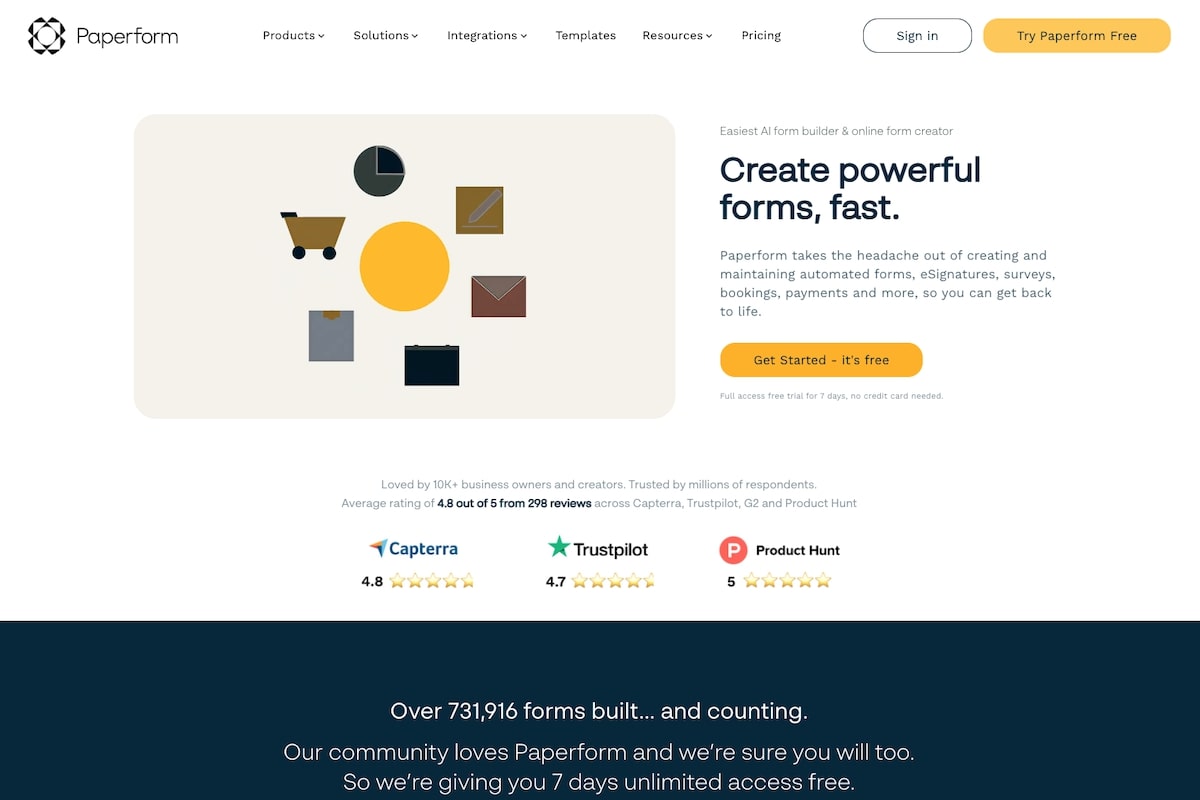
What Is Paperform?
Paperform transforms traditional surveys into beautiful, landing page-style forms that combine data collection with stunning design. It’s perfect for businesses that want their surveys to double as marketing assets while collecting responses and payments.
Key Features
- Landing Page Design: Forms that look like full web pages
- Payment Processing: Accept payments via Stripe, PayPal, Square
- Rich Media Support: Embed images, videos, and custom HTML
- Conditional Logic: Advanced branching and calculations
- 1,000+ Integrations: Via Zapier, Integromat, and webhooks
- Custom Calculations: Build pricing calculators and assessments
- Partial Submissions: Save incomplete responses
- E-commerce Features: Sell products through forms
Pros
- ✅ Most visually impressive forms and surveys
- ✅ Strong payment processing capabilities
- ✅ Great for lead generation and sales
- ✅ Extremely flexible customization
- ✅ Can replace landing page builders
Cons
- ❌ Learning curve for advanced features
- ❌ More expensive than basic survey tools
- ❌ May be overwhelming for simple surveys
- ❌ Limited free plan (14-day trial only)
Pricing
- Free Trial: 14 days, all features
- Essentials: $24/month (1 form, unlimited submissions)
- Pro: $49/month (unlimited forms and submissions)
-
Agency: $159/month (multiple brands, advanced features)
8. WPForms
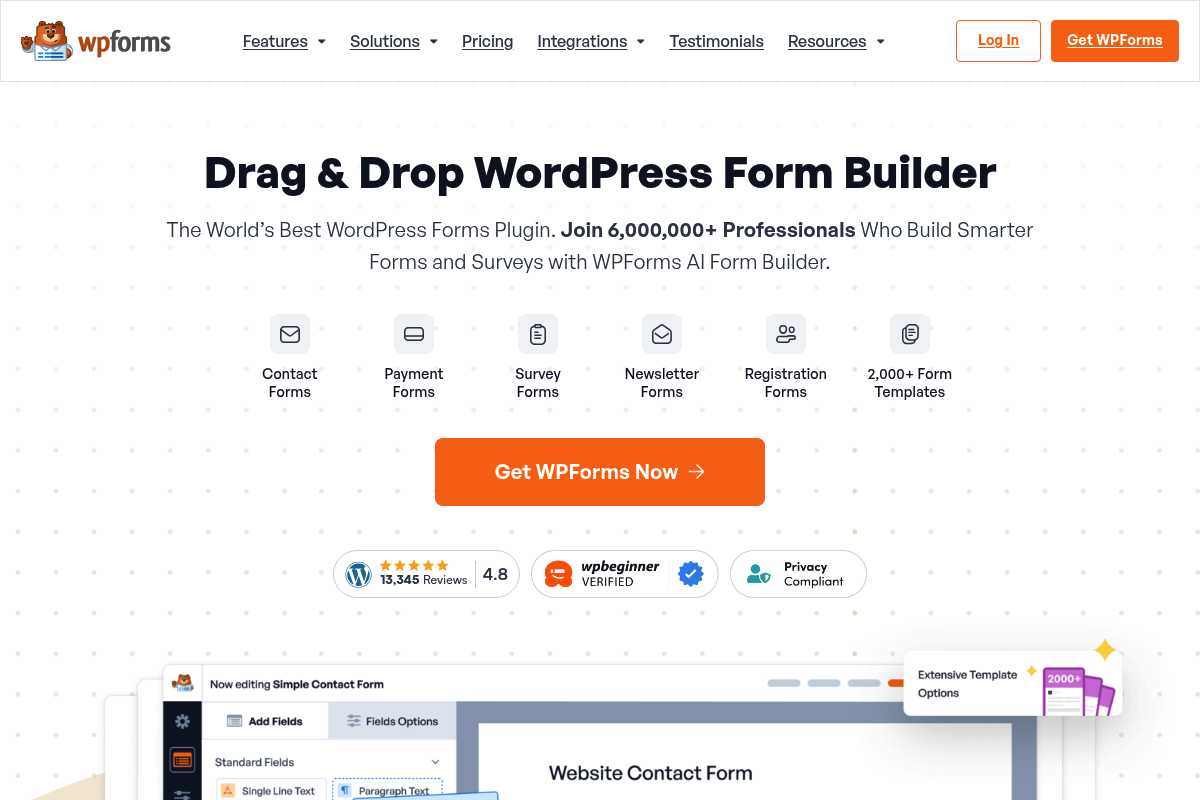
What Is WPForms?
WPForms is the leading WordPress form builder plugin with over 6 million active installations. It offers powerful survey and poll functionality specifically designed for WordPress users, making it the go-to choice for WordPress site owners.
Key Features
- Drag-and-Drop Builder: Intuitive form creation
- Survey & Polls Addon: Specialized survey features (Pro plan)
- 350+ Templates: Pre-built forms and surveys
- WordPress Integration: Native WordPress dashboard experience
- Conditional Logic: Smart form fields
- Spam Protection: Multiple CAPTCHA options
- Payment Processing: Accept payments through forms
- Form Abandonment: Track partial submissions
Pros
- ✅ Best survey solution for WordPress sites
- ✅ Native WordPress integration
- ✅ Excellent spam protection
- ✅ GDPR and accessibility compliant
- ✅ Active development and support
- ✅ Great for membership sites and e-commerce
Cons
- ❌ WordPress-only (not standalone)
- ❌ Survey features require Pro plan
- ❌ One-time payment structure (not recurring commissions)
- ❌ Limited advanced survey analytics
- ❌ Requires hosting and WordPress knowledge
Pricing
- Lite Plan: Free (basic forms only)
- Basic: $49.50/year (1 site)
- Plus: $99.50/year (3 sites)
- Pro: $199.50/year (5 sites, includes Survey addon)
- Elite: $299.50/year (unlimited sites)
9. Qualaroo
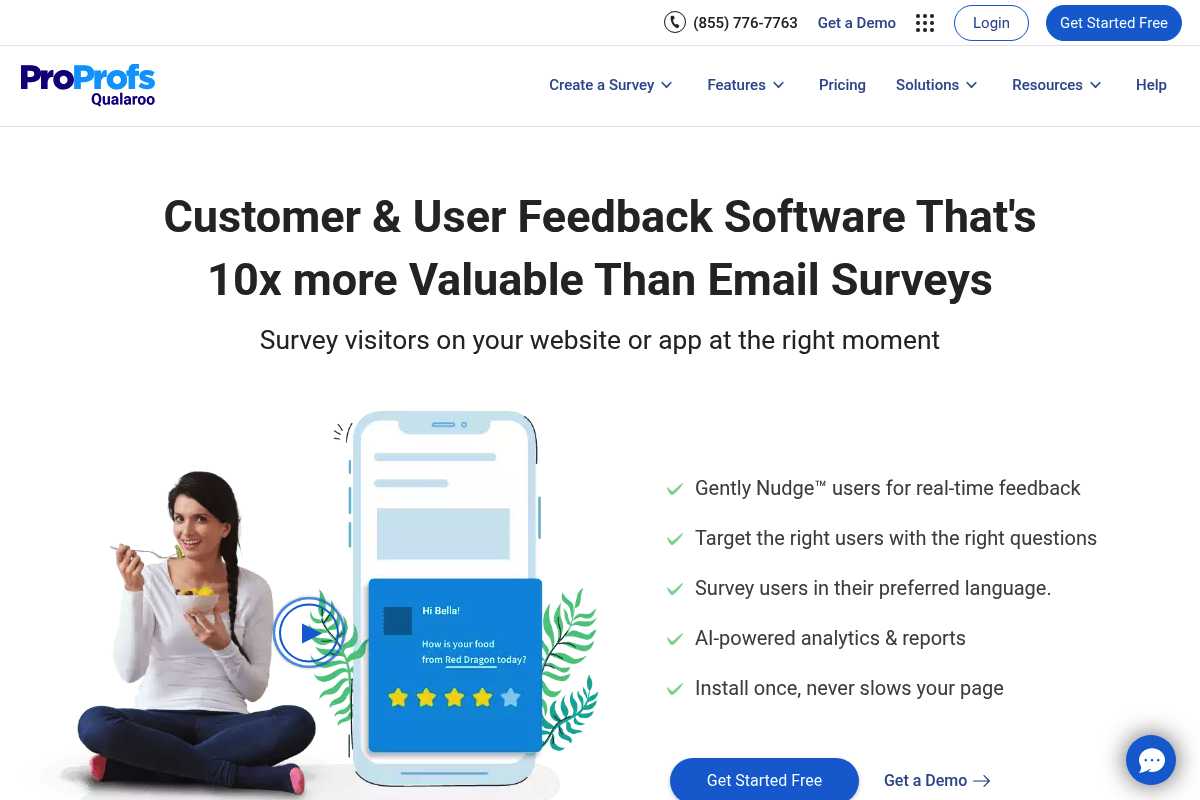
What Is Qualaroo?
Qualaroo (now part of ProProfs) is a specialized online survey software focused on targeted, contextual feedback collection. It’s famous for its “Nudge” feature that presents surveys to users at precisely the right moment on websites and apps.
Key Features
- Nudge Technology: Non-intrusive survey popups
- Advanced Targeting: Behavior-based survey triggers
- Sentiment Analysis: AI-powered emotion detection
- Multi-channel Surveys: Website, mobile app, email, SMS
- Exit Intent Surveys: Capture feedback before users leave
- Prototype Testing: Gather feedback on designs
- 12+ Question Types: Including NPS, CSAT, CES
- Real-time Analytics: Instant insights dashboard
Pros
- ✅ Excellent targeting and triggering capabilities
- ✅ AI-powered sentiment analysis included
- ✅ Great for user research and UX optimization
- ✅ Non-intrusive survey display
- ✅ Good for SaaS and product companies
- ✅ Free plan with 50 responses available
Cons
- ❌ Focused primarily on website feedback
- ❌ Limited to 100 responses on paid plan
- ❌ Can be expensive for high-volume use
- ❌ Fewer features than full survey platforms
- ❌ Requires technical setup for advanced targeting
Pricing
- Free Plan: 50 responses/month, 10,000 page views
- Business: $19.99/month (100 responses/month, billed annually)
- Enterprise: Contact for custom pricing (1,000+ responses)
10. Alchemer
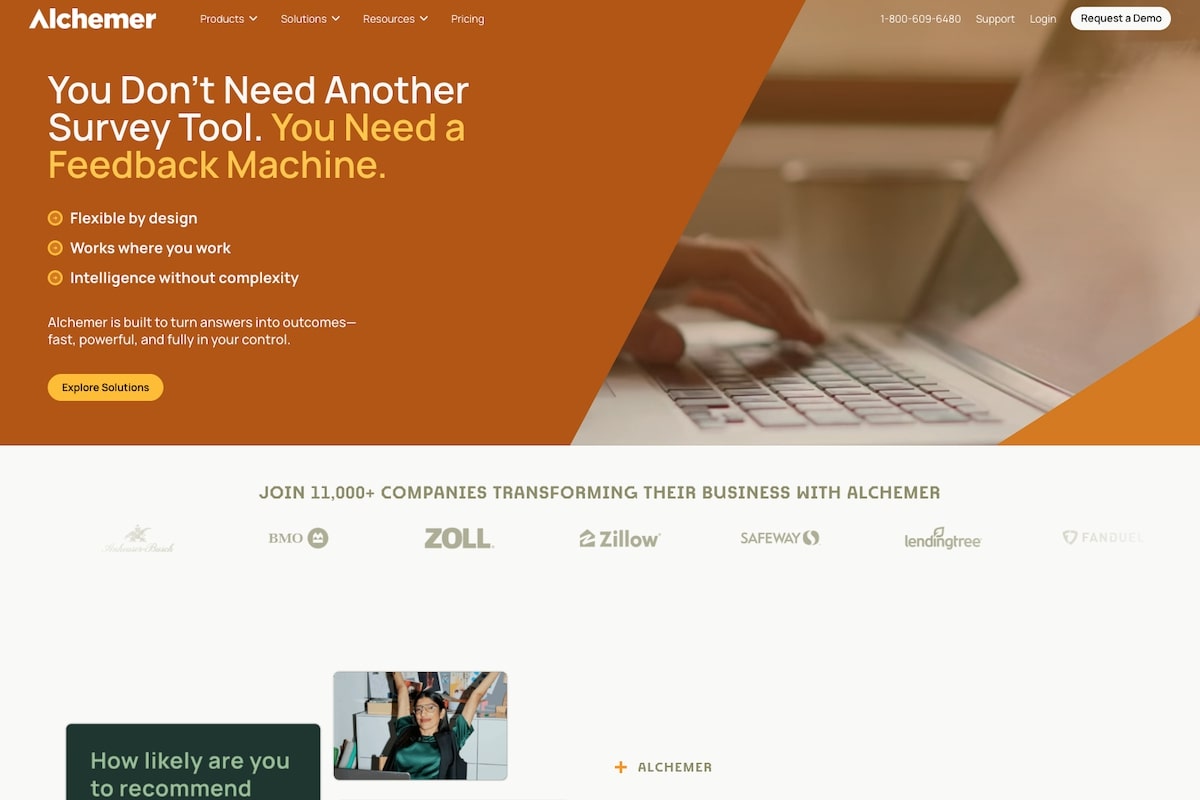
What Is Alchemer?
Formerly known as SurveyGizmo, Alchemer is a powerful online survey software designed for professional researchers and enterprises that need advanced customization, complex logic, and granular control over their surveys and data.
Key Features
- 43+ Question Types: Industry-leading variety
- 20+ Logic Options: Including piping, quotas, custom scripting
- 400+ Integrations: Connect with business systems
- Custom Programming: Advanced JavaScript and CSS control
- API Access: Full API for custom integrations
- Multi-language Support: 200+ languages
- Advanced Reporting: Custom dashboards and exports
- Workflow Automation: Trigger actions based on responses
Pros
- ✅ Most powerful customization options
- ✅ Double the question types of competitors
- ✅ Excellent for complex research projects
- ✅ Robust API and developer tools
- ✅ Strong security and compliance features
- ✅ Great for enterprise and academic research
- ✅ Flexible data management
Cons
- ❌ Steeper learning curve than competitors
- ❌ More expensive than simpler alternatives
- ❌ Can be overwhelming for basic survey needs
- ❌ Interface less modern than newer competitors
Pricing
- Collaborator: $55/user/month
- Professional: $165/user/month
- Full Access: $275/user/month
- Enterprise: Custom pricing
- Annual Discount: 43-52% savings
Comparison Chart
| Software | Starting Price | Free Plan | Best For |
|---|---|---|---|
| Typeform | $29/month | Yes (limited) | Conversational surveys |
| Jotform | $34/month | Yes (limited) | Form customization |
| SurveySparrow | $19/month | Yes (limited) | Multi-channel surveys |
| Zoho Survey | $25/month | Yes (limited) | Zoho integrations |
| Survicate | Contact for pricing | Yes (limited) | Customer insights |
| ProProfs Survey Maker | $0.10/response | Yes (limited) | Quick surveys |
| Paperform | $24/month | Yes (14-day trial) | Beautiful forms |
| WPForms | $49.50/year | Yes (Lite) | WordPress sites |
| Qualaroo | $19.99/100 responses | Yes (50 responses) | On-site targeting |
| Alchemer | $55/user/month | No | Advanced logic |
How to Choose the Right Online Survey Software
When selecting online survey software for your business, consider these key factors:
1. Use Case & Complexity
- Simple surveys: Google Forms, ProProfs, Zoho Survey
- Engaging experiences: Typeform, SurveySparrow, Paperform
- Advanced research: Alchemer, Qualtrics
- WordPress sites: WPForms
- On-site feedback: Qualaroo, Survicate
2. Budget & Pricing Model
- Free plans: Most platforms offer limited free tiers
- Pay-per-response: ProProfs, Qualaroo
- Monthly subscription: Typeform, Jotform, SurveySparrow
- Annual savings: Most offer 15-20% discount on annual billing
3. Integration Needs
- CRM integration: Zoho (Zoho CRM), Survicate (70+ tools)
- WordPress: WPForms (native)
- Payment processing: Jotform, Paperform
- Marketing tools: Typeform, SurveySparrow
4. Response Volume
- Low volume (<1,000/month): Any platform’s basic plan
- Medium volume (1,000-10,000/month): Mid-tier plans
- High volume (10,000+/month): Enterprise or custom pricing
Selection Criteria
To create this list, I evaluated online survey software based on:
Essential Capabilities
- Survey creation and customization tools
- Multi-channel distribution options
- Response collection and management
- Data analysis and reporting
- Integration capabilities
- Mobile optimization
Key Features Evaluated
- Question variety: Types of questions available
- Logic & branching: Conditional logic sophistication
- Design customization: Branding and styling options
- Analytics depth: Reporting and insights quality
- Collaboration: Team features and permissions
- Security: Compliance with GDPR, HIPAA, SOC 2
Additional Considerations
- Ease of use: Learning curve and user interface
- Value for money: Features vs. pricing
- Customer support: Availability and quality
- Scalability: Ability to grow with your needs
Frequently Asked Questions
What is online survey software?
Online survey software is a digital tool that enables businesses and individuals to create, distribute, analyze, and manage surveys through the internet. It eliminates the need for paper surveys and provides real-time data collection, automated analysis, and easy distribution across multiple channels.
How much does online survey software cost?
Online survey software pricing varies widely:
- Free plans: Limited features, typically 10-100 responses/month
- Basic plans: $19-$49/month for small businesses
- Professional plans: $49-$149/month for growing companies
- Enterprise plans: $149-$500+/month or custom pricing
What’s the difference between free and paid survey software?
Free plans typically limit:
- Number of questions per survey
- Monthly response volume
- Advanced features (logic, branching, white labeling)
- Integration options
- Customer support
Paid plans offer unlimited surveys, higher response limits, advanced features, branding removal, and priority support.
Which online survey software is best for small businesses?
Best options for small businesses:
- Budget-conscious: Zoho Survey, Google Forms
- Best value: Jotform (features + price balance)
- Professional appearance: Typeform, Paperform
- WordPress users: WPForms
Do online survey tools integrate with CRM systems?
Yes, most survey software integrates with major CRMs:
- Native integrations: Zoho Survey (Zoho CRM), Survicate (Salesforce, HubSpot)
- Via Zapier: Typeform, Jotform, SurveySparrow (2,000+ apps)
- API access: Alchemer, most enterprise tools
What’s the best online survey software for market research?
For professional research:
- Enterprise: Alchemer, Qualtrics
- Mid-market: SurveySparrow, Survicate
- Academic: Alchemer, Qualtrics
- Quick insights: Typeform, Qualaroo
Final Thoughts
Choosing the right online survey software depends on your specific needs, budget, and technical expertise. For most businesses, I recommend starting with:
- Typeform for engaging, branded surveys with high completion rates
- Jotform for versatility and payment processing needs
- SurveySparrow for omnichannel feedback programs
- Zoho Survey if you’re already in the Zoho ecosystem
- WPForms if you have a WordPress website
Remember that most platforms offer free trials or free plans, so test a few options before committing to ensure you find the perfect fit for your survey needs.
About This Guide
This guide was created through extensive research of online survey software platforms, analyzing features, pricing, user reviews. All information is current as of October 2025. Prices and features may change, so always verify details on the vendor’s official website.